cPanel Overview
- cPanel is where you’ll manage every aspect of your website including email accounts, addon domains, access web statistics, and more!
For instructions on how to login, please click here.
- How to find the Server IP
- Preferences
- Files
- Logs
- Latest Visitors
- Bandwidth
- Raw Access Logs
- Error Log
- Choose Log Programs
- AWStats
- Security
- Domains
- Databases
- MySQL Databases
- phpMyAdmin
- Remote MySQL
- Software/Services
- Advanced

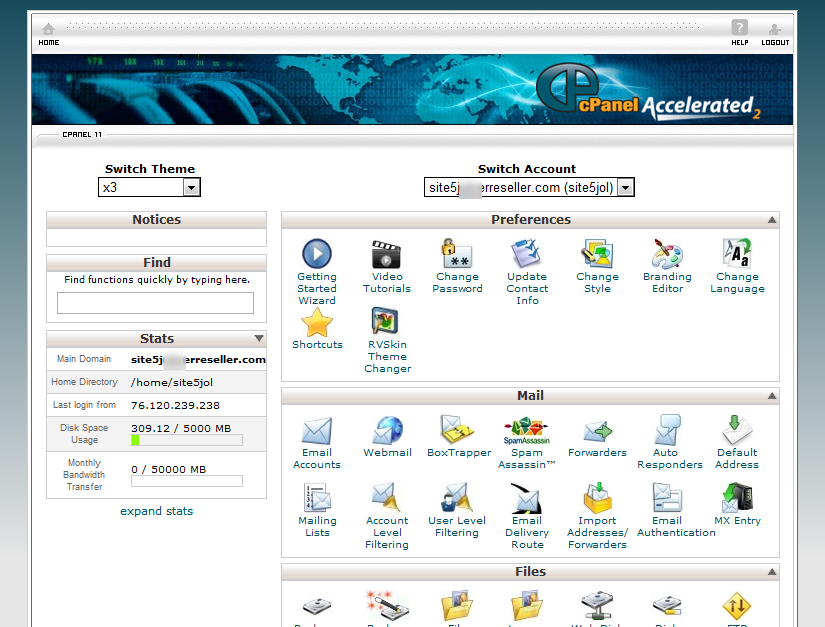

Jessica June 2, 2015 at 11:35 pm
The link “How to find the Server IP” goes to 404 Error page
James Davey June 3, 2015 at 5:06 am
Hello Jessica,
My apologies. That has been repaired, and should work now.
MisterNeutron December 17, 2015 at 11:29 am
How can one determine what version of cPanel is being used? I don’t see it displayed anywhere.
James Davey December 17, 2015 at 12:54 pm
Hello,
This should be displayed on the left side of cPanel, in the second section of information there. The header is “General server info”, and it is labelled “cPanel Version”. This should be 11.50.3 (build 1) on all servers.
MisterNeutron December 17, 2015 at 1:22 pm
Thanks for the info. But there is no “second section” on the left side, and nothing with a “General server info” header. Email me directly, and I’ll send you a screenshot.
Corey Mahon December 18, 2015 at 11:21 am
Hello,
I believe the reason you may not be seeing it is due to the section containing that information being hidden. If you look at the panels on the left in cPanel, under “Stats” you will see a link that says “Expand Stats”. When you click that, a great deal of information will appear including the cPanel version on the server. The line should look something like:
“cPanel Version 11.50.3 (build 1)”
If you are still unable to see it with your access, please open a ticket through your backstage access or by emailing [email protected] and we’ll be glad to take a look.
MisterNeutron December 18, 2015 at 11:38 am
There is no “Stats” panel on the left. There is no link that says “Expand Stats.” Perhaps you’re looking at cPanel in a reseller account, not in a shared account?
Here’s what my cPanel looks like: http://misterneutron.com/s5cPanel.png
The “Stats and Logs” entry just opens the standard cPanel section for things like error logs and awstats. No server information, no software version information.
Corey Mahon December 21, 2015 at 8:36 am
Hello,
Thank you very much for the screenshot and for clarifying. It looks as if you are using our SiteAdmin control panel instead of cPanel itself. Unfortunately, SiteAdmin does not display the cPanel version on the server and this is only something that would be visible within cPanel. However, to provide the information you are looking for, our servers are using cPanel version 11.50.3 at this time.