How to check your disk space
The Disk Usage icon is utilized when you are wishing to get an overview of the amount of space your website and its files are taking up on your account. The best use of this Disk Usage feature is using it determine where the largest folders are located within your account and then you launch the File Manager feature to determine what individual files are causing this folder to be so large.
How to determine disk usage in SiteAdmin
This demo assumes you’ve already logged in to SiteAdmin
Now let’s see how to check disk space usage.
1) Click the Advanced option from the left menu, then click Site Disk Usage or click the Disk Space Usage icon.
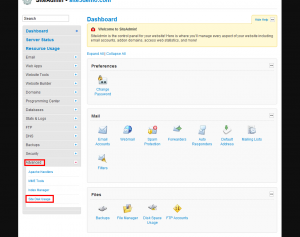
2) By default, you are placed into your home directory. From here you can see the amount of disk space each folder is using.
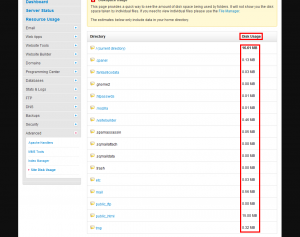
3) You can navigate to sub folders by clicking the folder’s name. Once you determine the largest folder, launch your File Manager to investigate the files within.
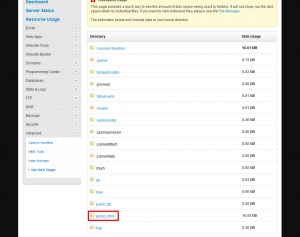
That’s it! You can now check to see how much space each folder is using.
How to determine disk usage in cPanel
This demo assumes you’ve already logged in to cPanel
1) Click the Disk Space Usage icon
From here you can see how much storage space (or disk space) is being used by each directory and sub-directory in your account

At the bottom of the page is a collapsible list of directories
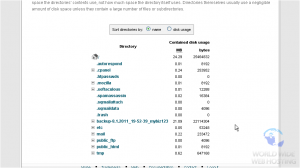
2) Clicking on a plus sign like this…
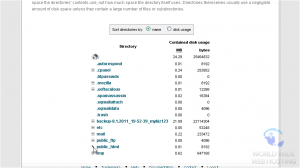
… will expand the directory to reveal the specific files and folders within
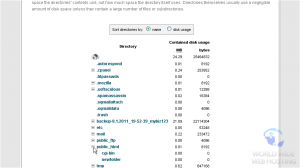
3) Clicking an actual folder name…
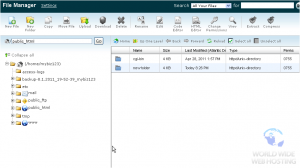
… will launch File Manager, showing the contents of that folder
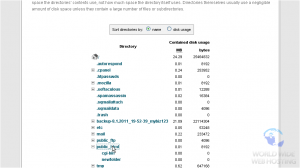
4) You can choose to sort the folders by name, or by disk usage
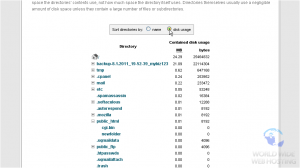
This is the end of the tutorial. You now know how to use the Disk Space Usage tool to see a breakdown of where all your files are stored.


