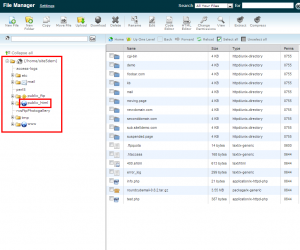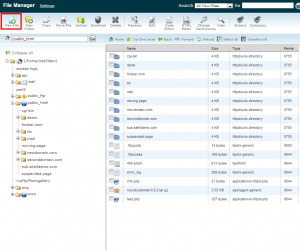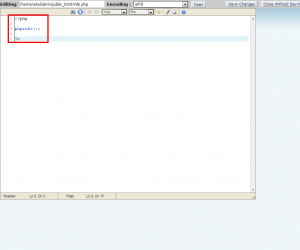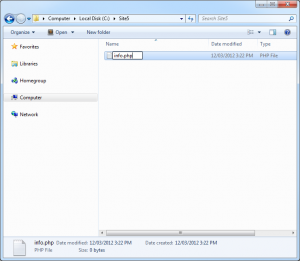PHP: Create a PHPInfo File
Often times you need to find out specific server configuration information is needed in order to install and run a specific web application or script, or just to troubleshoot your server in general. You can easily create a phpinfo file to access a great deal of this info in just a few simple steps.
Creating PHPInfo via File Manager
Log into your File Manager.
1) Using the file tree on the left, browse to the folder you wish to add the PHP info file to. We are going to use the public_html folder in this example.
3) Enter the name you wish to use for this file. Please note it should end in .php. For this demo, we will use info.php.
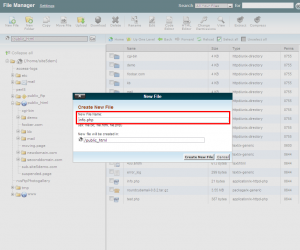
4) Click the Create New File button
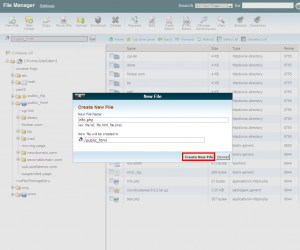
5) Right click the file we just created, then click the Code Edit option.
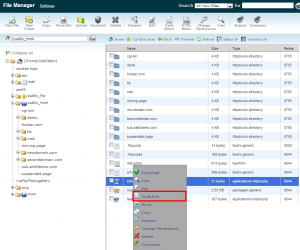
6) Copy and Paste the following code into the editor.
<?php
phpinfo();
?>
8) Click the Save Changes button.
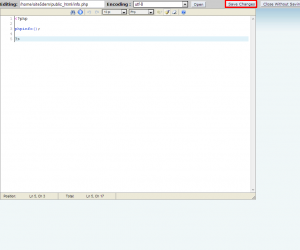
We will now enter the address of the file in our web browsers in order to get the necessary PHP information. If you created the info.php right within your public_html folder then we know we can enter the URL as follows.
http://www.yourdomain.com/info.php (where yourdomain.com is your domain)
If you created the file in another folder within public_html, you would include the folder name in the URL you enter.
http://www.yourdomain.com/folder/info.php
When you are successful you will see a page with a header similar to the one below that will go on to tell you a wealth of information.
That’s it! You now know how to create a php info page from within your control panel.
Create using FTP
In this article we will show you how to create and upload a php info page.
For this article, we will be using Windows. If you are using a different operating system, the steps may be slightly different but the method is the same. You will utilize the text editor and paste the following snippet of code into it and save it.
<?php
phpinfo();
?>
1) Create a new blank file. In this example, we called it info.php
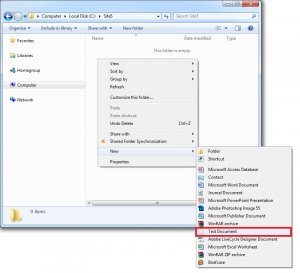
2) Open the file with your favorite text editor.

3) Paste the following code into the file then save.
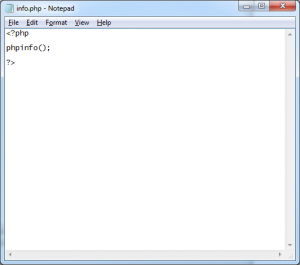
<?php
phpinfo();
?>
4) Using your favorite FTP client, upload the file to the directory your website is being served from (normally public_html).
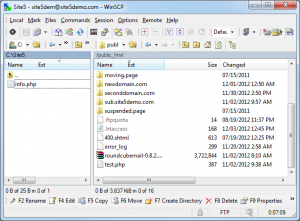
5) Open a browser and navigate to the location on the server your upload the file to. (e.g. www.example.com/info.php)
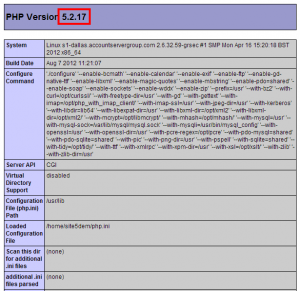
That’s it. You now know how to create and upload a php info file. For information on how to read the information presented to you, please click here.