How To View Your PHP Info Page
At any given time we have multiple installations of PHP running and available for use. These versions are 100% separate of each other and contain their own pre-configured modules and extensions specific to the version its running. This allows you to be able to test your application/website on a older, current and newer version of PHP.
PHP Info [ phpinfo() ] is a function that is built into PHP that allows you to see the many details that make up a PHP installation. It allows you to see the current version running, system information, core information, as well as details regarding modulus and extensions.
Now that we know what the PHP Info is about, the next step would be to direct you on how to view this page. Since we run the three different versions of PHP there is going to be separate information pages. At this time, PHP 5.5 is the PHP version that is run by default server wide, whereas the other two options are versions that need to be specified in order to be used.
- http://[server name]/phpinfo.php53
- http://[server name]/phpinfo.php54
- http://[server name]/phpinfo.php55
Now lets pick apart a PHP information file to see what it tells us.
You can find the PHP version at the very top of the phpinfo page, here.
You can also find system information (operating system, build, etc) in the first section of the phpinfo page.
If you are looking for a specific function, modual, or extention, it can be difficult to find by simply scrolling though the page. To save time, we recommend that you use the Search or Find function built into your browser. Most browsers allow you to use this by pushing F while holding Ctrl (Command+F on Mac / Ctrl+F on Windows) on your keyboard.
Thats the basics of the PHP Info page. If you would like further details, check out the official documentation for the function.

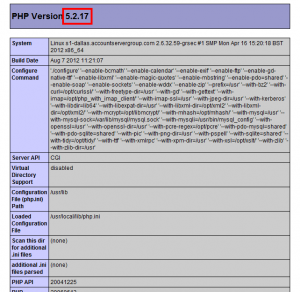
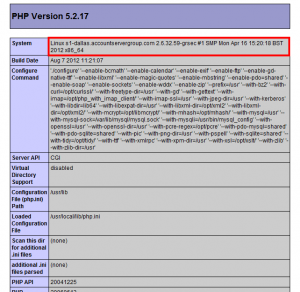
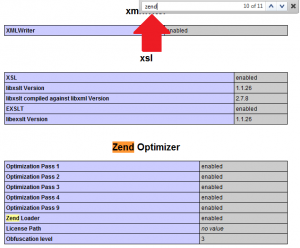

Jay Valle April 18, 2015 at 3:36 pm
could you please update the PHP server to the latest version?
Thank you.
James Davey April 20, 2015 at 5:27 am
Hi Jay,
We have three versions of PHP installed on every server, as detailed at http://kb.site5.com/php/how-to-change-your-php-version/
Updating PHP versions is not a simple matter – there are thousands of sites that need to be checked, and countless dependencies on the server that need to be tested. Updating PHP on a production server is not something done lightly. We are looking at newer versions, of course, and when an update happens there will be plenty of advance warning.