Domains: Setup A Subdomain
Sub domains function separately from your main domain. They use your main domain name and a prefix. For example, to host blog on site5demo.com, you may wish to create a blog.site5demo.com subdomain.
Note: Subdomain document roots are relative to your account’s home directory
Creating a sub-domain in SiteAdmin
This demo assumes you’ve already logged in to SiteAdmin
Now let’s see how to add a subdomain.
1) Click the Domains option from the left menu, then click Subdomains.
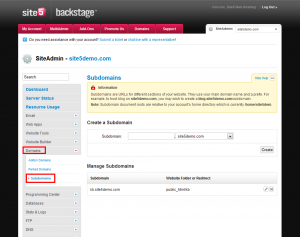
2) Enter the sub-domain you wish to create and select the primary domain you wish to attache it to.
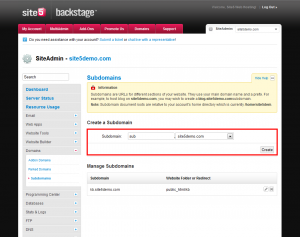
3) Click Create
That’s it! Wait for DNS propagation (normally 2 hours) and your new subdomain should be live.
Creating a sub-domain in cPanel
This demo assumes you’ve already logged in to cPanel
Now let’s learn how to create a subdomain
2) Enter the prefix of your new subdomain here…
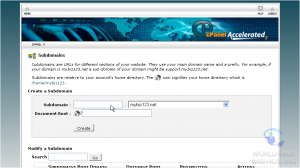
3) Make sure the domain name your subdomain will be associated with is selected
4) A directory name the same as your subdomain prefix will automatically appear… although you can change this if you want. When ready, click Create
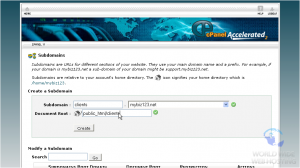
Success! A new subdomain has been created.
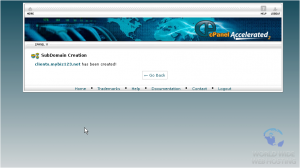
A folder called “clients” has also been created, which is where you would upload files for this subdomain. It’s located in the public_html directory, and can also be accessed like this:www.mybiz123.net/clients
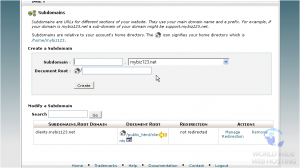
This is the end of the tutorial. You now know how to create a subdomain in cPanel



Cloudsys September 3, 2013 at 4:06 am
Hi there,
My site is hosted in site5. I created a subdomain for my site (www.soneraglobal.com) yesterday and still the hostname is not resolving. The subdomain i created was customer.soneraglobal.com. Expecting a resolution for this issue soon.
Thank You
John Oliver at Site5 September 4, 2013 at 1:52 pm
Hello,
I am sorry to hear about the issue you are having with your domain.
In this situation, I recommend that you contact our support department so that we can better troubleshoot the problem and help come up with a solution.
You can contact our support department by using any of the contact methods found at the following link…
http://www.site5.com/contact/
We look forward to hearing from you and helping to get the issue resolve.
she November 6, 2013 at 3:09 pm
Hi,
I’m trying to forward my subdomain portfolio.sheuppity.com to cargo collective, but it wont allow me to change the cname or a record.
is this due to a limitation on the site5 side?
S
James Davey November 8, 2013 at 10:24 am
Yes, this is something we restrict for security reasons. We can certainly make that change for you though, if you request it in a support ticket :)
Resonance January 5, 2014 at 9:19 am
Hi guys, what if the domain is in other registrant and the web hosting is in Site 5?
The option in cPanel just make a redirection to a directory under the main domain.
James Davey January 6, 2014 at 8:56 am
Hello Resonance,
That is actually a big part of creating a subdomain. It creates a subfolder for you to place content in, and sets up some backend routing for the subdomain itself. http://kb.site5.com, for example, is a subdomain, but you can actually access it using http://www.site5.com/kb as well (though we have this set to rewrite the URL to the proper one).
The registrar should not matter at all, as a subdomain does not need to be ‘registered’ in that fashion, and everything is handled on the host’s side of things.
Pier January 28, 2014 at 11:59 am
Hi,
my question is similar to the previous one, but I use sitedmin and my site has a dedicated IP because of a SSL certificate. The domain is not register with Site5 so do I have to redirect the subdomain to the same dedicate IP address?
What about the setting for the routing to the subdomain?
Thanks in advance for your reply.
James Davey January 28, 2014 at 12:07 pm
Hi Pier,
Yes, the subdomains would have the same dedicated IP address as the parent domain.
Leo August 10, 2016 at 12:35 pm
Hi,
I created a subdomain that I want to use for testing purposes. How can I make it private so that only people on my team can see it?
Best,
Leo
Corey Mahon August 19, 2016 at 4:23 pm
Hi Leo!
The best way to do this would be to make the folder the subdomain is connected to password protected. Then, only those that have the login information to the password protected directory will be able to access the site. If you run into any problems setting this up, please don’t hesitate to open a support ticket through your backstage panel, our team will be glad to help out!