cPanel: How to install Roundcube
This demo assumes you’ve already logged in to cPanel
Now let’s see how to install Roundcube using Softaculous.
1) Click the Softaculous link under the Software/Services section.
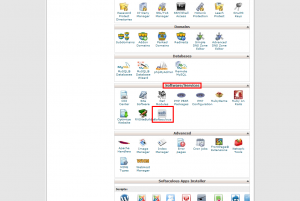
2) Enter Roundcube into the search box located at the top right corner. Then click the Roundcube option from the drop-down.

3) Click the Install button for this application.
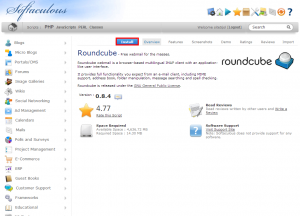
4) Select the domain prefix you wish to use.
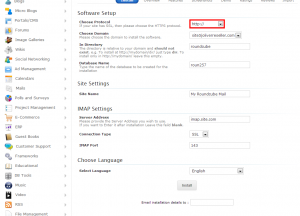
5) Select the domain you wish to use.
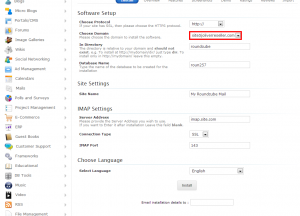
6) Enter the directory you want the application to be installed. If you the application to be installed in the root of your website, leave this blank.
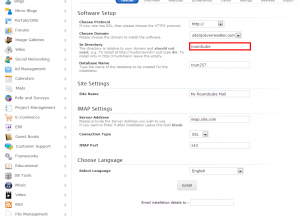
7) If you would prefer to set a custom database name, you may set it here. Otherwise, you may leave it as is.
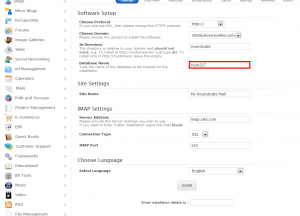
8) Enter the Site Name you wish to use.
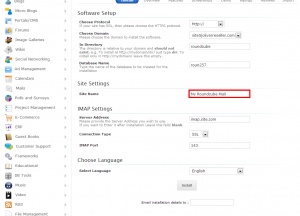
9) Enter the IMAP settings you wish to use. You should use the server’s hostname to ensure that there are no connection and/or SSL errors.
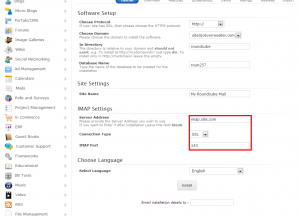
10) Select the language you wish to use.
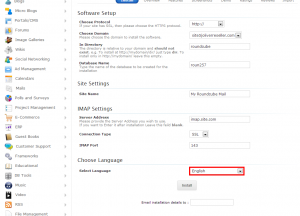
That’s it! The following page will give you an overview of all the details about the new installation. You can proceed to the newly installed software by clicking on the URL link, or you can proceed directly to the admin panel login by clicking the Admin URL.

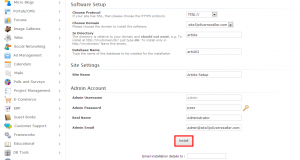

Pritesh Gugale March 6, 2014 at 11:11 am
I am Trying to connect but it gives me an error message
Connection to storage server failed
James Davey March 6, 2014 at 11:51 am
Hi Pritesh,
I am sorry to hear of the trouble. At what stage are you getting this error?
Bright Ahiadeke March 14, 2014 at 4:30 pm
I too am Trying to connect but it gives me an error message
Connection to storage server failed
That happens when i go to the installation URL and try to login from there
James Davey March 17, 2014 at 9:03 am
Hello Bright,
I am sorry to hear that. Can you open a ticket with our support team about this, so we can take a closer look? It may be that we need to look into the installation tool, and a ticket is the best way to do that.
Bright Ahiadeke March 17, 2014 at 9:09 am
Ok Davey. Thank you.
I resolved the problem today by installing roundcube manually. That is, i uploaded and unzipped roundcube and installed it manually.
It works fine now.
Daniel Sroka April 30, 2014 at 3:15 pm
I had the same problem. I wonder if it is because of the IMAP settings. I used the SSL options listed for my account in SiteAdmin > Email Accounts >Email Client Config.
Once installed, is there a way to modify the IMAP settings? (The install tool does not provide that option.)
James Davey April 30, 2014 at 3:24 pm
Hello Daniel,
The admin settings should allow you to change any configuration for the installation.
Daniel Sroka April 30, 2014 at 3:25 pm
It doesn’t have an option for the IMAP settings. I’ll have to try again.
James Davey May 1, 2014 at 7:48 am
Hi Daniel,
That is definitely odd. Before you try reinstalling, can I ask you to contact our support team on this? We’d love to take a look at this for you.