Web Hosting: What is an SSL/TLS certificate?
Whenever you or your visitors access a website through a secure, encrypted connection, that connection is typically made using something known as SSL.
If you make a secure connection in your web browser, you’ll probably see the address bar light up or some sort of padlock appear. You should also see that the URL starts with https://. The “s” is what tells you the connection is secure.
Both SSL and its successor, TLS, function using certificates. Any business site that processes transactions will definitely need secure connections to work. If this is the case for you, then you need an SSL/TLS certificate.
Businesses will often purchase an SSL certificate from a reliable source, such as Verisign or Trustwave, so that customers are assured that their transactions are as secure as possible.
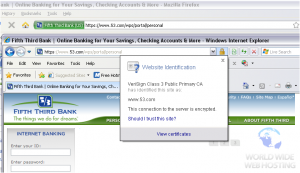
If a website is moved to a different domain name, you’ll need to update its SSL certificate(s). This will prevent your visitors from being scared away by warning messages.
SSL certificates always expire after a fixed amount of time. Your visitors will also receive a warning when this happens, so you should try to remember to renew your certificates before they expire.

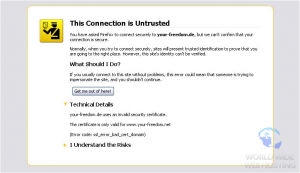

Ken Graham November 5, 2012 at 9:54 am
You should put a link to using your ssl certificate here, though its probably only for logins as it probably shows a warning message about not the right site for personal sites, but you could comment on that as well.
John Oliver at Site5 November 5, 2012 at 10:24 am
Hello,
Thanks for your comment! We do offer free shared SSL’s on all of our servers. You can access the SSL by using a URL similar to the following:
https://myserver.site5.com/~myaccount/
All of our shared SSL certificates are fully signed and should not cause any errors when using a URL similar to the one above. Also, please keep in mind some web applications (mainly WordPress) will not work correctly unless they are configured to use that domain/URL.
Hope this helps!
Kaz January 29, 2013 at 4:42 pm
> https://myserver.site5.com/~myaccount/
Is there a way to access an addon domain this way?
John Oliver at Site5 January 31, 2013 at 5:01 pm
Hello Kaz,
Depending on the content of your addon domain you may be able to use the following method to access it using our shared SSL.
https://myserver.site5.com/~myaccount/addondomain.com
However, if you are using a content management system (like WordPress, Drupal, Joomla, etc.), this may not work correctly as the system expects requests to come from a certain domain, not a shared server url. However if you are using a system like this, it is normally very easy to change the settings either by using the administrator panel, or in some cases, you can use phpMyAdmin.
If you have a specific script you need help with, please let us know and we’d be happy to assist
If you have any other questions, please feel free to reply here, or you can contact our support team.
Happy Hosting!
John Oliver at Site5 November 5, 2012 at 10:33 am
Hello Ken,
Just to make sure I gave you the right information, could you clarify what kind of SSL you are asking about? Are you referring to our shared SSL certificates, or were you asking about having self-signed certificates installed?
Liz M March 10, 2013 at 5:54 pm
So can you clarify or point to instructions for use of the shared SSL in a wordpress environment…or is your recommendation that we purchase our own and pay you for the dedicated IP? I am unclear on what I need to proceed…
John Oliver at Site5 March 11, 2013 at 4:35 pm
Hello Liz,
While we do offer shared SSL’s for all of our services, you would be required to use the server hostname and account link (https://servername.accountservergroup.com/~username) when sending visitors to your WordPress site.
Because most people don’t like the look of the URL required to use the shared SSL, it is recommended that you purchase a dedicated IP and SSL certificate.
If you have any questions, please feel free to leave a comment here, or you can contact our support staff directly by any of the methods found at the following link…
http://www.site5.com/contact/
Happy Hosting!