PuTTY: How to load, save or delete server connection settings
This tutorial assumes you have already downloaded PuTTY and located its .exe
Now let’s learn how to load, save or delete server connection settings
1) Double click the PuTTY icon to launch the application

2) First let’s learn how to save connection settings
3) Type the server IP address here
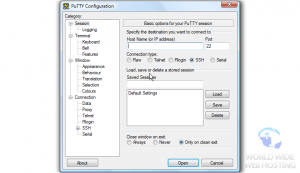
4) Type a saved session name here
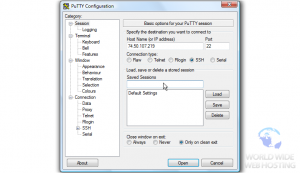
5) Then click Save to save the settings
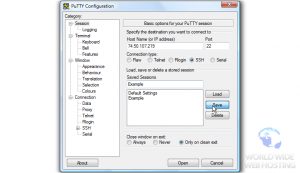
We can then proceed to connect to our server
6) Now let’s say we want to load a saved connection setting… let’s open PuTTY again

7) Choose the saved connection setting you want…
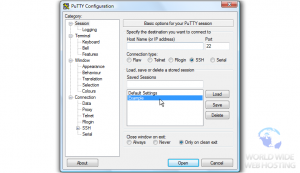
8) … then click Load. You will notice your server connection settings are now shown here
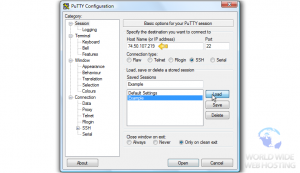
We can then proceed to connect to our server
9) To delete a saved session, first select the session name you want to delete here
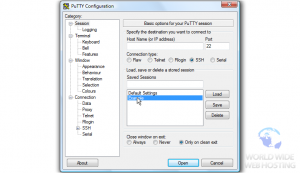
11) To exit PuTTY, simply close the window
That’s it! The saved session has been removed from the list
This is the end of the tutorial. You now know how to load, save and delete server connection settings

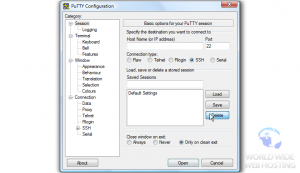

Chris April 10, 2014 at 1:23 am
Those are NOT connection settings, those are session settings.
James Davey April 10, 2014 at 7:57 am
Hello Chris,
Yes, you are technically correct. But the terms are largely interchangeable in this case, and ‘connection’ is a little more descriptive for what people want to do with this :)
John April 4, 2016 at 11:30 pm
I beg to differ….they are NOT interchangable. People may use them that way BUT they conceptually are two different things. Your example is a Session setting and NOT a Connection setting.
Corey Mahon April 5, 2016 at 8:15 am
Hi John, fair enough and you are correct, thank you for catching this wording mixup. However, we also may use alternate wording to help improve certain common articles’ position in our KnowledgeBase search results. Due to this and how users all vary in knowledge level, there are times where wording may not be the proper technical term. Thanks again!
Ratfinkxi June 24, 2014 at 1:52 pm
Thanks for the concise explanation — Perfect!!
Bartow, FL
Serge August 19, 2014 at 9:39 pm
Connection or session, what the hell, thanks for the info,worked great!!!!!
peerawat September 21, 2014 at 1:03 pm
thanks you.
Thore Tyrén September 5, 2015 at 3:49 pm
Cant get rid of old session. Must copie and paste.
https://www.youtube.com/watch?v=rXdBZmjkqcA
James Davey September 7, 2015 at 5:18 am
Hello Thore,
The IP shown in your video appears to be the session name – you can call that whatever you wish. Are you actually connecting to that IP, or to the proper one?
WW March 21, 2016 at 6:51 am
Thank you for this tuto