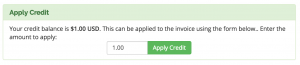How to View Credits
There are two methods to view any credits listed on your account:
The first method is to view the amount of credit on the account:
- Login to your customer portal at https://customers.site5.com.
- In the top menu, look for ‘Notifications’, here you will see a number within the parentheses for the number of notices that you have:
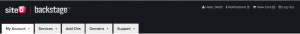
- Within the notifications menu, you will then see a notice with the amount of credit available, ‘You have a credit balance of $1.00 USD.’
The second method is to view and apply any credit to a due invoice from within the Backstage:
- Login to your customer portal at https://customers.site5.com.
- Click on the ‘Billing Section’.
- Then click on ‘My Invoices’.
- From there click on any unpaid invoice to apply the available credit to the invoice.
- Enter the amount that should be applied and then hit the green ‘Apply Credit’ button: