WebHosting: Access the Resource Usage Page
A Resource Point is a measurement of how many hardware resources your account is using on the server. This includes CPU and memory usage and this is all calculated and tracked on our servers. For further information on the resource points check out the resource points overview page.
This guide will take you through the process of determining how many resource points that your or your clients websites are using.
Note: This feature is not available on our VPS servers at this time. Please contact support for these results.
SiteAdmin: How to access the Resource Usage Page
This demo assumes you’ve already logged in to SiteAdmin
Now let’s see how to access the Resource Usage page.
1) Click the Resource Usage option from the left menu.
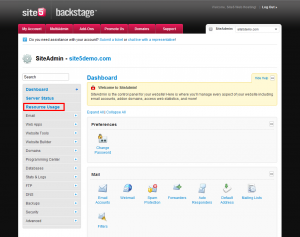
3) You can also find your current usage (disk space, bandwidth, etc) amounts under the Resource Usage section.
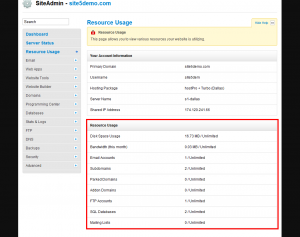
4) You can also find information regarding this specific SiteAdmin account (IP, Server Name, User Name, etc) under the Your Account Information section.
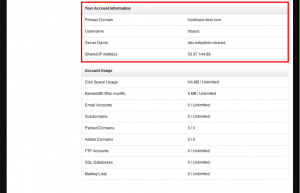
If you ever have any questions with your account, please feel free to contact us.
WHM: How to access the Resource Usage Page
This demo assumes you’ve already logged in to WHM
Now let’s see how to access the Resource Usage page.
1) Click the Resource Usage option from the left menu.
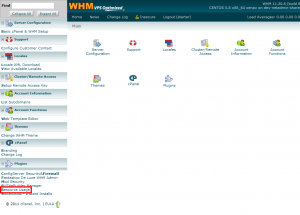
From here you can see your total account’s Resource Point usage on a daily and monthly basis as well as a breakdown of what each website is using.
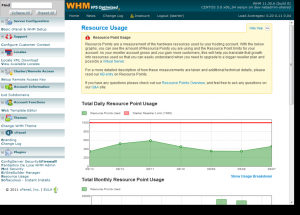


Gary Cook May 6, 2015 at 8:37 pm
I didnt even know this existed until I found it by accident. This is better than nothing but not the best indication. Please at least tell people about it when they sign up. Nobody is going to trawl through this whole KB.
James Davey May 7, 2015 at 5:48 am
Hello Gary,
We do not try to hide this information, at all. It is not explained on every page of the signup process, either. Most accounts will never come close to the Resource Point limits, and having a complicated breakdown of this will add needless worry to most customers. Our team is always here to answer questions about this, or any other part of your hosting.
Kisha August 31, 2015 at 2:17 pm
Hi Gary,
After having my site here for 3 years and never hearing of this policy my site is now down (even though I have paid for another year) because I’m being told I am over this usage but not being given any answers on how to lower it! Only being told that even though I’ve changed NOTHING on my site, I am now over and must either be bumped into some MUCH higher cost package or be shut down. Right now I’m shut down. Very upset!!
James Davey September 1, 2015 at 5:15 am
Hello Kisha,
It is never our intention to bring a site down, and disabling content or access is always a last, extreme resort. When a site is using too many resources, it can cause stability issues for the server as a whole, and we often recommend an upgrade to a VPS. When you do upgrade, you get the VPS at no charge for 30 days, and our team is more than happy to help you reduce your usage. If you do get the usage below the levels set for shared hosting, we are happy to move you back and cancel the VPS – if you do this within the 30 days, which most people do, you never get charged for the higher plan.
Foto21 February 23, 2016 at 10:32 pm
I completely agree. I have heard that this is one of this company’s policies, to let you in the door, and then start claiming resource usage on a shared server, even though neither my bandwidth or disk usage is even 10% of my allotment. I’ve never heard of this elsewhere either. Rather suspect.
James Davey February 24, 2016 at 5:30 am
Hello,
The resource usage is displayed within your hosting control panel, and the data is pulled directly from the server. It is not doctored in any way. Resource Points are not a measure of bandwidth or disk space, as these are not tracked. Instead, it is a measure of your usage of the very finite resources of RAM and CPU time on the server. In a shared hosting environment, it is important that these universal resources are shared equally, as one account using 98% of the server’s RAM means all of the other accounts have only the remaining 2%. Other hosts track this, I assure you. We simply provide a simple, clear visual chart to make this easier for you to track, as well.