Apache: How to change your PHP version
Here at Site5, we offer multiple versions of PHP. Below we have outlined the current versions available and how to use them.
Currently, the default version of PHP is 5.5.x. If you want to use PHP 5.3.x, 5.4.x, or 5.5.x explicitly, just add one of the following commands to your .htaccess file.
PHP 5.5 (Default)
AddHandler application/x-httpd-php55 .php |
PHP 5.6
AddHandler application/x-httpd-php56 .php |
PHP 7.0
AddHandler application/x-httpd-php70 .php |
Note: Below is the direct PHP 5.5, 5.6, and 7.0 binary paths.
Also, please be aware that if you have CRON jobs that execute php scripts, you will need to update your CRON jobs so that they run the correct version of PHP that you wish to use. You can do this by prefixing your CRON jobs with the binary paths above.
For example, instead of using:
“php /home/username/public_html/script.php”you would use:
“/usr/local/php70/bin/php /home/username/public_html/script.php” (please note the space between /php and/home)That example would use PHP version 7.0. If you don’t make this change, your CRON jobs will use the default version of PHP.
Step by Step Instructions
Below we will outline the steps needed to create and modify a htaccess file with the lines needed to set the PHP version. We will use the File Manager for both SiteAdmin and cPanel.
SiteAdmin
Here is how to access the File Manager and get to the correct folder from within SiteAdmin
1) Open the File Manager by clicking the File Manager link found in the Website Tools section of the left menu, then click the normal File Manager option.
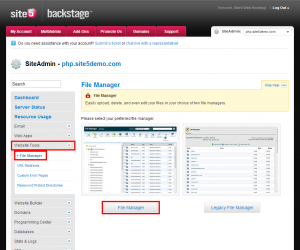
2) Click the home folder on the left file-tree.
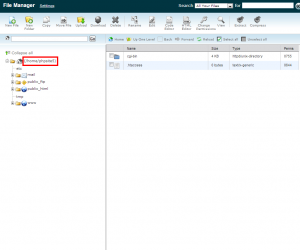
Please move to the File Manager section of this article (see below).
cPanel
Here is how to access the File Manager and get to the correct folder from within cPanel
1) Click the File Manager button located in the Files section of cPanel.
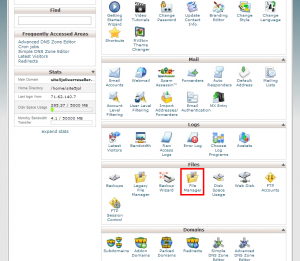
2) Select the Home Directory and the Show Hidden Files option, then click Go.
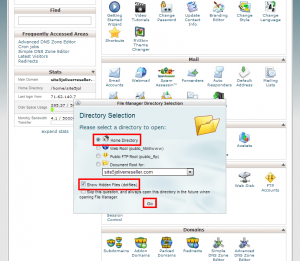
Please move to the File Manager section of this article (see below).
File Manager
1) Click the New File button at the top-left hand side of the screen.
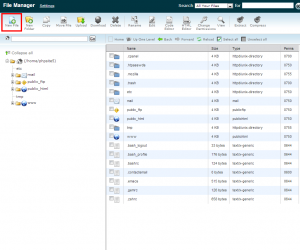
2) Enter “.htaccess” as the file name, and leave the location blank.
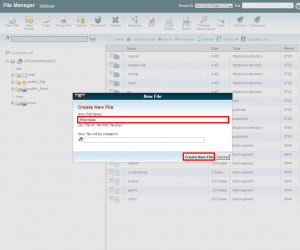
3) Right click the new htaccess file we just created.
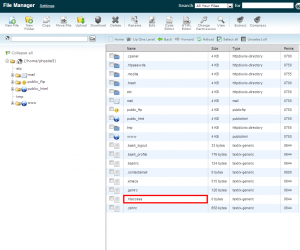
4) Click the Code Edit option from the right click menu.
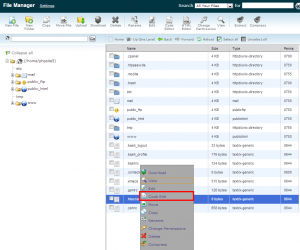
5) Add the AddHandler for the version of PHP you wish to use (located above). Then click the Save Changes button.
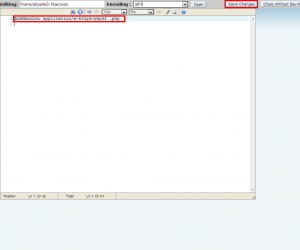
That’s it! Your whole account will now be using the version of PHP you specified in the htaccess file. If you wish to set the PHP version on a folder by folder basis, simply move/create/edit (if you already have one) the htaccess file in the folder you wish to change.


Brewtus October 9, 2011 at 11:58 am
Where exactly in the file is this command added?
Thanks!
Graham McMillan October 10, 2011 at 2:50 pm
The file will usually be in your “public_html” directory, but it’s not created by default. If you don’t have one, you can create a blank text file called .htaccess and then add in your modifications.
Chris May 2, 2012 at 11:50 am
Thanks! This was very helpful. :)
Carol Van Tilburg November 30, 2012 at 7:22 am
I haven’t got a clue about any of this. Would it be possible for you to determine for me if everything is OK re my site & this update? Thanks so much!
John Oliver at Site5 December 4, 2012 at 4:55 pm
Hello,
This change only affects our clients using PHP powered websites. If you are uncertain if your site uses PHP, you can check by opening your site using a FTP client or by using the File Manager in SiteAdmin and checking to see if any of your files end in “.php”. For more information on how to use FTP or the File Manager, please see the following two links.
http://kb.site5.com/ftp/ftp-overview/
http://kb.site5.com/control/siteadmin/siteadmin-how-to-use-the-file-manager/
If you are still uncertain or you would like help checking, please open a ticket with our support team through backstage. We will be more than happy to help!
Aurelio Arreaza November 30, 2012 at 9:13 am
How do I know if I’m using PHP4
John Oliver at Site5 December 4, 2012 at 4:56 pm
Hello,
You can check the version of PHP your site is using by adding a php (e.g. info.php) file to the directory where your website is being served from (normally public_html) with the following contents:
< ?php phpinfo(); ?>
You can then load the file in your browser, and the version of php being used will be displayed at the top of the page.
For more information about how to do this, please see the following link.
http://kb.site5.com/php/how-to-create-and-upload-a-phpinfo-page-using-ftp/
Manuel Cruz November 30, 2012 at 8:18 pm
Is it safe to assume that if our .htaccess file is currently empty, we likely do not use a specific version of PHP?
John Oliver at Site5 December 7, 2012 at 4:46 pm
Hello,
If your .htaccess file is void of AddHandlers (the command that sets the PHP version to be used) then you are currently using PHP 5.2. When your server receives the PHP upgrade, your version of PHP will change to version 5.3. If you have a website that uses PHP and you begin to notice issues or errors, you can change back to version 5.2 by simply adding the AddHandler for version 5.2 (see above in this article) to your htaccess file.
Rusty November 30, 2012 at 8:49 pm
WordPress takes care of all this, provided I have the current updates installed correct?
Thank you!
John Oliver at Site5 December 4, 2012 at 4:52 pm
Hello,
While WordPress itself should continue to work fine, the plugins may not. We recommend that you check each plugin to see what version of PHP is needed in order for it to function correctly.
Mazen December 1, 2012 at 4:58 pm
Hello,
What if I don’t do any thing, will my websites work fine ?
Thanks
John Oliver at Site5 December 4, 2012 at 4:54 pm
Hello,
This depends on the type of site you are hosting. If you are using PHP, depending on the code/functions you site is using, it could very well prevent all or part of your site from working. If you had a programmer create the site, we recommend that you contact them to find out if your site needs to run on a specific version of PHP.
You can find out if your site is using PHP by checking the file types used on your website. This can be done either through FTP or the file manager. Open either one and check the directory your site is being served from (normally public_html). If some of your files end in .php, your site could very well be using PHP. While this is not a 100% surefire method for checking, it’s a good start.
You are also more than welcome to contact our support team if you have any questions. While we can’t tell you if your site will continue to work, we can tell you for sure if your site is using PHP.
Win Kyaw Myo December 7, 2012 at 10:27 am
Hello,
I used PHP4.
How to change PHP4 to PHP5 ?
Please explain me step by step.
Thank you so much!
John Oliver at Site5 December 11, 2012 at 4:38 pm
Hello Win,
I have updated this article with step by step instructions on how to change the version of PHP using the File Manager. Please let me know if this new information is what you are looking for. If you ever have any questions, please feel free to reply here, or you can open a ticket directly with our 24/7 support team. We are always happy to help!
Michael January 4, 2013 at 12:14 am
Currently, “AddHandler application/x-httpd-php54 .php” does not work on VPS managed accounts, or at least mine. The PHP files are treated as text!
John Oliver at Site5 January 16, 2013 at 4:43 pm
Hello Michael,
We are still in the process of rolling out PHP 5.4 to all of our services. Because of this, you may not have PHP 5.4 on your VPS yet. To confirm this, please open a ticket with our support team and we should be able to confirm what versions of PHP are available to you at this current time. Once PHP 5.4 is enabled on your server, we will send an email notification to you letting you know that its available
eof January 6, 2013 at 8:35 am
I’ve created the proper AddHandler row in my .htaccess file, but php section of “programming center” still giving info about 5.2 being current ver. Besides, when trying to install silverstripe, I get error about the 5.3.2 ver required as minimum.
what’s wrong?
Anthony Licursi at Site5 January 7, 2013 at 3:22 pm
Hello Eof,
The PHP version you see under the Programming Center just reflects the default PHP version on the server. It won’t take into account any php version changes made via .htaccess. If you’re still having problems getting your app to use PHP5.3, please open a support ticket in Backstage, and our team will be happy to help!
Andy Borgmann March 13, 2013 at 4:59 pm
Just for the record but we have been using this “AddHandler application/x-httpd-php53 .php” for almost two years now. However, as of today, that broke causing any PHP file to be downloaded from the browser. Removing that line of code from .htaccess solved that problem for my sites.
I of course would much rather be able to force a version (even though Site5 does a great job of keeping us in the loop about deprecating PHP from there server). But if everything continues to work the same I guess it isn’t that big of deal.
John Oliver at Site5 March 15, 2013 at 12:34 pm
Hello Andy,
Thank you for the information!
I apologize about the issue you faced after the php upgrade. However I am happy to hear it was an easy fix.
Using that AddHandler line should not have broken PHP. Could you please open a ticket with our support department so that we can look into the issue and see if we can find the cause of it? You can open a ticket through Backstage.
One again, thank you for bringing this information to our attention and we look forward to finding a solution to the problem.
Happy Hosting! :)
Mauro Clementi March 22, 2013 at 12:43 pm
Hi,
we experienced an issue in our b2b site.
After tried to add AddHandler line to .htaccess file in public_html directory to downgrade to 5.2 version, but the problem was still unsolved.
I fixed it just adding another .htaccess file (with AddHandler application/x-httpd-php52 .php as the only line) and locate it within php folder (the one where my php scripts reside).
So, if you need to downgrade to 5.2, remember to adda .htaccess file into folders where *.php files are located, otherwise the default 5.3 ver will be used also if .htaccess in public_html says 5.2 to be used.
Hope this can help someone having same issue as me.
Greetings,
Mauro Clementi – Roma – Italy
John Oliver at Site5 March 25, 2013 at 12:31 pm
Hello Mauro,
I hope this comment finds you well!
I wanted to thank you for your comment regarding the issue you experienced with your php version.
Normally htaccess files (including the AddHandler line) act recursively (meaning that it should work on sub folders). While I know you were able to fix this issue, if you ever experience something similar, please feel free contact our support department so that we can look into the issue for you to help resolve any headaches this may cause for you.
I hope you have a great day! :)
Ronny April 3, 2013 at 2:47 pm
With AddHandler application/x-httpd-php53 .php
many portions of previously working secure php scripts like older versions [ older but secure] of drupal stopped working.
Fortunately site 5 has “AddHandler application/x-httpd-php52 .php” and this helps tp bring back to work everything!
Now many of us who had hobby sites or closed sites (sites between friends and contacts) have become or are growing old and impossible to upgrade to newer versions – and many of the modules or plugins for which we adopted a specific script has never updated those module or plugin. Despite our age and limited resources we will like very much to continue our sites and will not mind paying a little higher to have php 5.2 for eternity on a selected or a few selected server. This you can call “old age home” too. Some hosts have come up or are coming up with this idea to implement.
It will be great if site5 adopts this!
John Oliver at Site5 April 5, 2013 at 5:10 pm
Hello Ronny,
Thank you for your comment!
I wanted to take a moment and thank you for the idea. I will make sure it gets passed over to the right people so that they can look into the possibility
dusty September 25, 2013 at 8:01 pm
Hello,
Our .htaccess file is currently set to:
AddHandler application/x-httpd-php52 .php
If I change it to:
AddHandler application/x-httpd-php53 .php
then our Drupal 7 install complains about missing PDO drivers, even though they’re in loaded in the php.ini. I’d previously used your “http://kb.site5.com/php/how-to-increase-the-max-upload-size-in-php” article which had me create a custom php.ini file. Do I have to do this again when changing PHP versions in .htaccess ?
I need at least php 5.3 for a new script.
dusty September 26, 2013 at 11:25 am
UPDATE: I removed the custom php.ini and drupal is working fine with php 5.3 now.
Looks like the reason I needed it, increasing post_max_size, is already set high enough in your default php.ini for 5.3.
Ajeesh A November 27, 2013 at 7:33 am
Hi,
Good article.
Thanks.
Regards,
Ajeesh A
Nathan T February 13, 2014 at 3:42 am
When will php5.5 be out for shared hosting?
James Davey February 13, 2014 at 8:18 am
Hi Nathan,
We have no plans in place to make this available in the near future. Adding a new PHP version to a shared server fleet is a complicated process, and one that must go through extensive testing. This is something that generally takes a while to complete, as we must maintain the stability and security of the servers, first.
You can certainly look into this on an unmanaged VPS (http://www.site5.com/vps/unmanaged/), where you have root access and can install your own version, if you like.
Francesco Aloisio June 22, 2015 at 12:41 pm
Hi, would the answer be the same again today? (the message is one year old and maybe you’ve changed your mind.)
Mark McQuaid June 22, 2015 at 12:56 pm
Hello Francesco,
We are still actively in the midst of working out all the details in order to bring you PHP 5.5.
Just check back on our blog and we will announce it there when it is all set. http://www.site5.com/blog/
Ram Noham March 24, 2014 at 8:04 am
Hello
According to your avise I changed the .htaccess doc to: “AddHandler application/x-httpd-php53 .php”, for updating to PHP 5.3x, at the Home file, but all other .htaccess docs in all included files remain with PHP 5.2.
How do I make all chage?
James Davey March 24, 2014 at 10:51 am
Hi Ram,
.htaccess should carry down through subdirectories, until it encounters another .htaccess file. If you have multiple directories with .htaccess files, you will need to add this line to each of them.
Ram Noham March 24, 2014 at 8:43 am
Hello,
For upgrading MediaWiki from 1.18 to 1.22 I uploaded all the new files into the file where the old revision was.
The old version of the software had some files that don’t exist in the new version and therefore they were left in the file, not overwritten and not deleted.
will it cause any problems working with the software?
James Davey March 24, 2014 at 10:48 am
Hello Ram,
No, these should not affect your installation at all. The MediaWiki install will only look for the files it is using, and additional ones will not even be seen by the application.
Palash January 9, 2015 at 12:52 pm
Hi,
My site was working with PHP4 in a shared server. when the service provider updated the php version to 5.5 my site stopped working. Can I down load the php version to 4 by adding the line AddHandler application/x-httpd-php52 .php in .htaccess file.
Currently the .htaccess file is having below lines
# BEGIN WordPress
RewriteEngine On
RewriteBase /
RewriteRule ^index\.php$ – [L]
RewriteCond %{REQUEST_FILENAME} !-f
RewriteCond %{REQUEST_FILENAME} !-d
RewriteRule . /index.php [L]
# END WordPress
James Davey January 9, 2015 at 1:55 pm
Hello Palash,
That version of PHP (5.2) will not function as PHP4. We have removed PHP4 from our servers, and you will not be able to use this version on our managed services. If it is absolutely required, you would need an unmanaged VPS – http://www.site5.com/vps/unmanaged/
I would STRONGLY recommend updating your site to use the newer version of PHP rather than install an older version.
Palash January 10, 2015 at 12:27 am
Thanks for update James. the issue is for mysite ioncube 4 encoder is there and where php 5.5.19 and mysql 5.5.35-cll, so it is unable to encode the file developed in ioncube 4 (And I am not getting the way to update the script to ioncube 5.5 ). Do you have any idea how to sort this out?
Regards
Palash
Mark McQuaid January 12, 2015 at 10:00 am
Hello Palash,
Thanks for your reply! Our fleet was recently updated with the latest version of the ioncube loader (4.7.3) which supports the newer versions of PHP & MySQL. At this time the highest version of PHP that we have installed on our fleet is PHP 5.4
The path to the ioncube for your PHP 5.4 php.ini file should be as follows:
zend_extension=”/usr/local/php54/lib/php/extensions/no-debug-non-zts-20100525/ioncube/ioncube_loader_lin_5.4.so”
zend_extension=”/usr/local/php54/lib/php/extensions/no-debug-non-zts-20100525/ZendGuardLoader.so”
Julie Brooker January 12, 2015 at 6:13 am
I have updated the .htaccess file, but the plug in I’m using – Event Espresso, is not recognising the update.
I’ve added the 5.4 as the plug in advises PHP version 5.4.33 or greater for optimal performance.
Will the plug in notice this change?
Mark McQuaid January 12, 2015 at 10:19 am
Hi Julie,
Sorry to hear of your troubles. By going through and switching the PHP version of PHP 5.4 described via the method described above should indeed allow for your plugin to pick up this new PHP version right away. Was this not the case Julie?
Julie Brooker January 13, 2015 at 3:50 am
Hi Mark
No, unfortunately it’s not recognising it. I have put the .htaccess in the home directory.
I did notice that there is another .htaccess at the public_html level. This contains:
# BEGIN WordPress
RewriteEngine On
RewriteBase /
RewriteRule ^index\.php$ – [L]
RewriteCond %{REQUEST_FILENAME} !-f
RewriteCond %{REQUEST_FILENAME} !-d
RewriteRule . /index.php [L]
# END WordPress
Will this effect it? I did try putting the handle after #END WordPress but this didn’t make any difference.
Cheers
Julie
James Davey January 13, 2015 at 7:09 am
Hi Julie,
That should not affect any AddHandler entries, no. Try putting it above the #BEGIN WordPress line in the main .htaccess file, in public_html. You may also want to check the folders within your template and plugin paths, as a .htaccess file in one of those will override the main one.
Randy Cummings March 11, 2015 at 8:38 am
I tried adding : AddHandler application/x-httpd-php54 .php to the htaccess at the home directory level and htaccess at the public_html level in worpress like Julie, I tried it before and after in in the middle of the #wordpress area
I am running the newest version or wordpress -Version 4.1.1
All 4 places that I used the addhandler caused wordpress to error: “Can’t find the database”
Thanks Randy
James Davey March 11, 2015 at 1:44 pm
Hi Randy,
As per http://kb.site5.com/php/how-to-change-your-php-version/ that should work normally. It should not affect your ability to connect to the database in any way, however. I would recommend you check your wp-config.php settings and make sure the database information is accurate. If you are still having trouble, you may want to contact our support team via chat, from our homepage.
Randy Cummings March 11, 2015 at 10:49 am
Question Mr. Davey, are you saying I could add the addhandler to a new htaccess in the plugin that is requireing PHP5.4 so that only that plugin would use it?
Thanks Randy
James Davey March 11, 2015 at 1:46 pm
Hi Randy,
When you add anything to a .htaccess file, what you add should carry down through subfolders until it reaches another .htaccess file. The second .htaccess file will be preferred, and any .htaccess file above that one will be ignored.
Arlind March 22, 2015 at 3:07 pm
php -v shows php version 5.3.29 how can i change this to version php version 5.4
James Davey March 23, 2015 at 5:57 am
Hello Arlind,
In your .htaccess file, you should be able to add this to change that:
AddHandler application/x-httpd-php54 .php
A php -v in that directory should then show the new version.
Leith May 23, 2015 at 9:51 am
This doesn’t seem to actually update the command line environment version of PHP – the htaccess seems to just be for pages that render. Only way around it I’ve managed to far is to use the explicit ‘/usr/local/php54/bin/php’ instead of just ‘php’, which is pretty annoying.
Leith May 23, 2015 at 9:54 am
Other way I’ve needed to use is added a bashrc alias.
James Davey May 25, 2015 at 5:17 am
Hello,
You are correct, this method only changes the version of PHP that renders pages. The bashrc alias would work for CLI changes, as you mentioned.
Ed Buffey April 4, 2015 at 1:31 am
PHP 5.3 is no longer receiving maintenance updates as of August, 2014. This includes fixing security issues. It doesn’t make sense that it’s the default version.
PHP 5.4 will reach it’s end of life in September, 2015. So it really shouldn’t be the default version either.
No newer version of PHP is available for use on Site5’s servers.
With all the news regarding website vulnerabilities, it’s a little disconcerting.
James Davey April 6, 2015 at 5:43 am
Hello Ed,
We are aware of this, and completely understand your concerns. However, we work to maintain security on our end, and feel that these versions offer the best options for everyone at the moment. We are constantly reviewing this, of course, and an upgrade is always a possibility – something that large and involved, however, is not done lightly, or quickly.
Nathaniel April 7, 2015 at 11:04 pm
Just wondering about PHP 5.5 support too – it’s been around for quite awhile now and it adds a lot to the language.
Is there a timeline for it to be available?
James Davey April 8, 2015 at 6:03 am
Hi Nathaniel,
There is no official timeline for it yet, no. We are aware of it, of course, and will make an announcement well ahead of time when we do start that move. As you can imagine, however, it is not a simple process, and it is something that requires a lot of planning and a lot of testing.
Dean Gordon May 28, 2015 at 6:04 pm
Any news about when PHP 5.5 is available? PHP 5.4 is deprecated in September and will not be receiving any security fixes.
This is only 3 months from now, can you make sure that PHP 5.5 available a few weeks earlier?
I understand it’s a lot of work, but it would be great to know if you already started planning and testing.
James Davey May 29, 2015 at 5:11 am
Hello Dean,
We have no specific timeframe, no. As you say, updating PHP on the server is a massive project, and while we are aware of the status of 5.4, I do not have a specific date for you. I assure you, however, that 5.5 will be available as soon as possible.
Vron June 15, 2015 at 6:03 pm
I’ve just bought a 2 years plan without realizing that site5 it’s not supporting PHP 5.5. My (big) mistake of course. :(
James Davey June 16, 2015 at 5:27 am
Hello Vron,
I am sorry to hear that. As mentioned, 5.5 is not yet available, but it should be soon.
Wade Phillips August 6, 2015 at 5:25 pm
Hi James,
Any update on php 5.5? I know that you all have a lot of work to do to get it running, but 5.4 looses support in less than a month.
Corey Mahon August 7, 2015 at 9:25 am
Hi Wade!
Unfortunately, we do not have an ETA on the roll-out of php 5.5 but this is being looked into and should be added in the near future. We’ll be sure to let you know as soon as php 5.5 has been released!
Dénes Szabó September 26, 2015 at 3:39 am
Hi,
Just for your intention: Drupal 8 minimal system req: PHP 5.5.9 or higher.
D8 is in beta/rc1 currently…
So, please, be quick, very quick. Actually you are late now.
Best, Den
Adjaya Grup August 23, 2015 at 10:47 am
Thank you for your tutorial.
Very excellent!
Chris H September 6, 2015 at 11:19 am
Thanks for the info, most useful when I have Akeeba backup asking for PHP 5.4!
Paul Pichugin September 24, 2015 at 2:49 am
Still no update to php5.5 and 5.4 is no longer supported or receiving security updates in 6 days! When can we expect to see an update?!?
James Davey September 24, 2015 at 5:18 am
Hello Paul,
The versions installed are still being maintained by us, and are still secure. There is no specific timeline in place for an upgrade to PHP, but it will be announced in plenty of time when the decision is made.
Paul Pichugin September 24, 2015 at 5:35 am
“the versions installed are still being maintained by us and are still secure”.. really, so you guys write your own security patches for php then??
Well it is goodbye as a client from me then. I’ve been a client since 2008, time for me to move on to a host that actually keeps their software up to date and secure.
James Davey September 24, 2015 at 6:42 am
Hello Paul,
Yes, we maintain security in our PHP installations. I am sorry you feel that you need to move hosts over this. I assure you, the servers and your account data are as secure as they can be.
Paul Pichugin September 24, 2015 at 6:46 am
I can’t use the current or even the last few versions of Laravel, CodeIgniter or anything like that, I can’t apply some of the updates to security issues in WordPress Plugins because they rely on PHP 5.5+
Just because you guys are apparently maintaining security in your PHP installations, doesn’t mean that you aren’t running insecure servers.. you are leaving yourselves wide open as many pieces of software rely on newer versions to stay secure.
It’s time to get with it guys. I’ve signed up to another host, transferring my accounts over the next few days.
James Davey September 24, 2015 at 6:57 am
Hi Paul,
Again, I am sorry to hear that. If 5.5 or later is absolutely required, you can always look at an unmanaged VPS in the interim. There are plans to upgrade, but no firm timeline in place.
Paul Pichugin September 24, 2015 at 11:07 am
I’ve nearly always received great service from Site5 other than nearly a week of down time in Sydney a few years ago. This is a pretty poor effort from Site5 though. Pretty disappointed. The new host I’m moving to is already running 5.7 with 5.6 as default.
James Davey September 24, 2015 at 11:24 am
Hi Paul,
Again, I am sorry to hear that. I assure you, our servers are kept as secure as possible, and upgrades to PHP are planned for the future.
Paul Pichugin September 24, 2015 at 11:27 am
Unfortunately that doesn’t help me now… and people have been asking for 5.5 since last year. Also you don’t have unmanaged servers available in your Sydney DC, so really not an option too.
All the best!
Wade Phillips September 24, 2015 at 10:38 am
I’d like to echo everything that Paul said above. The I like the managed VPS service, and site5’s service has been great, but the inability to use Laravel due to lack of 5.5 has me looking to move to a different hosting service.
James Davey September 24, 2015 at 11:02 am
Hi Wade,
I am sorry to hear that. There is a plan to upgrade, but as mentioned there is no firm timeline.
Dénes Szabó September 26, 2015 at 3:46 am
Hi,
According to the php.net site:
5.6.13·Release Notes
5.5.29·Release Notes
5.4.45·Release Notes
They released PHP 7.0.0 RC 3 on the last week (17 Sep 2015).
I hope, you have a very good plan… very good and quick.
I am a long time customer (reseller for ~3 years) but you will lost me too about this basic thing.
Best, Den
James Davey September 28, 2015 at 5:16 am
Hello Dénes,
As mentioned, there is no set timeline in place but we are planning an upgrade in the future. In the meantime the servers are kept stable and secure, and if a higher version is absolutely needed an unmanaged VPS is available.
Kyriakos Terzopoulos October 3, 2015 at 2:03 am
Please add PHP 5.5 ! Not much else to be said
James Davey October 5, 2015 at 5:04 am
Hello Kyriakos,
As mentioned, there is no set timeline for this, but it is planned.
Stavros Zacharias October 6, 2015 at 1:09 am
Forget the PHP5.5
With the current speed of adoption, by the time Site5 decides to implement PHP5.5, it will be obsolete too (only few months left until EOL) and we’ll have the same round of nagging all over again.
ASAP, go for PHP5.6 and start testing the implementation of PHP7 (there won’t be a PHP6 version).
Please Site5 understand that PHP has become a major and vital element of website serving and using an old or obsolete version will only harm our and Site5’s business in the long term.
A friendly advice: Stop upgrading anything else that may only serve a small minority of your users and urgently focus your resources in upgrading PHP which I believe will serve the majority of your users. :-)
James Davey October 6, 2015 at 5:19 am
Hello Stavros,
We are well aware of how important PHP is, and to how many people. It is being given a priority in our plans, but there is currently no timeline in place for this upgrade.
Michael Cummings October 7, 2015 at 4:31 pm
Ohh boy guys, I just realized the “we have no timeline in place” issue for PHP 5.5. This is bad. Really bad.
I cannot recommend you as a host if you can’t even give us a timeline. Thats really poor.
When I was looking through the threads and saw that people were asking last year about it and you said it was in the future plans I was like, surely they have implemented it now that PHP 5.4 was at EOL. Nope. You can’t use the excuse that its a complicated process to implement it across your shared services as you’ve had this on the roadmap for more than a year and a half. PHP7 is going to be out before you guys get 5.5 implemented.
You can’t tell half of these people who need the upgrade that they should look at unmanaged VPS because most don’t know how to set it up. I can personally set up an unmanaged server just fine, but my clients will be unable to manage it themselves moving forward in the future. Now I have to look for another host for new clients? Disappointing.
James Davey October 8, 2015 at 5:06 am
Hello Michael,
No, “we have no timeline in place” means there is no set schedule at the moment. The plan is ready, we know how this will move forward. When we start the upgrade it will take a few days to complete, but only because we will roll it out in batches to the servers. It is a complicated process, but one that we have a roadmap for. The only question is when we will start, and that will be soon.
Vron October 10, 2015 at 12:59 pm
Soon as from one year now? Ok.
James Davey October 12, 2015 at 5:14 am
Hello Vron,
It should be much, much sooner than that.
K October 19, 2015 at 3:47 am
If there’re 3rd parties scripts blocking the upgrades, I think most of us willing to not use that scripts when we set to PHP 5.5+.
James Davey October 19, 2015 at 5:07 am
Hello,
That is one factor, yes, but it is not the only thing we have to consider.
Michael Jensen-Maar October 20, 2015 at 2:39 am
How can it be that you have to “consider” upgrading to PHP 5.5.9 for almost 2 years?
James Davey October 20, 2015 at 5:10 am
Because most things will run just fine on 5.4, and we maintain a secure installation. Upgrading PHP on a production server is not something that can be done on a whim – there are literally thousands of things that can go wrong, and each one needs to be tested and a solution found before upgrading.
We have the plan ready, and we are aware of the desire to upgrade. It is simply a matter of when we are going to proceed. As soon as we have a date set, we will be sure to let everyone know.
K October 23, 2015 at 1:26 pm
It’s more than secure or insecure.
It was a cost and technical problem because WHM/CPANEL do not supported multiple version in old day. But WHM/CPANEL added this supports at early this year. PHP 5.5 is also the default version now. I really can’t understand what’s wrong with Site5. Many hosting do not upgrade their main system but also provided sub-system with newer PHP version to customer as requested.
Sounds like no luck for PHP 7 either ?
https://wiki.php.net/todo/php70#timetable
Corey Mahon October 23, 2015 at 3:25 pm
Hi K,
Since our fleet is quite large, we do need to ensure that performing these upgrades will not affect anyone in any way. This requires extensive testing due to the variety of software our customers use for their websites. Then a plan of action is required to inform customers of the new release and roll out the updates. Due to the amount of variables in all of these steps, this is why there is not a concrete timeframe.
Again, we do understand the importance of getting PHP 5.5 added and this is currently a priority. However, we do not have a concrete release date as of yet.
Dénes Szabó October 30, 2015 at 4:04 am
I think, you do not have to planning upgrade to php5.5, because it’s slightly outdated already:
https://wiki.php.net/todo/php70#timetable – Php7 planned release is actually 2 weeks from now!
You are 3 releases behind. You should start to figure out new excuses… And I recommend you to change your slogan from “Hosting for Serious Web Designers” to “Hosting for the last Century” – or similar. Do you feel the irony?
Corey Mahon October 30, 2015 at 8:11 am
Hi Dénes,
We are fully aware of the release schedules for PHP and this is something that is looked into when plans are being worked out for upgrades. But, as James mentioned in a previous reply, upgrading PHP and/or adding multiple versions on a production server is not something that can be done on a whim – there are literally thousands of things that can go wrong, and each one needs to be tested and a solution found before upgrading.
I’m sorry that you feel these are excuses but as it has been said in previous replies, we do have an upgrade plan outlined. It is just a matter of finalizing testing and then setting the upgrade timeframe which we do not have at this time. We understand the importance of getting these upgrades out and how high the demand is for them. We’ll be sure to let everyone know as soon as the upgrades begin.
Jonathan Chourio October 24, 2015 at 1:22 pm
Well, I have many years with site5, I think they do a great job and I hope soon to use php5.5.9. I would not want to change my hosting, I would like to use a VPS, but the reality is as the country that I live, the currency is much lower than dollar , and is not a business for me, for now.
I trust will soon be able to use php5.5 with site5.
Enrico November 4, 2015 at 9:50 am
Hi guys @ Site5. You’re doing a very good job. Your customer support is the best one I’ve ever seen…
But we do need PHP 5.5 and 5.6. And you DO need to have a timeline for that!
This is embarrassing… No one is still developing on 5.4, all of our application are out of date given that we can’t install newer versions.
And, while you are at that… please consider PHP 7 too…
Without a clear plan… we do not have other options that move everything to a different hosting provide… I personally have 4 plans on Site5…
Randy C November 5, 2015 at 2:18 pm
I was looking to install a wordpress plugin today and it errored, I found this message when I went to the plugin support page.
Thought you all might enjoy it.
https://wordpress.org/support/topic/lower-version
Corey Mahon November 6, 2015 at 8:14 am
Hi Randy,
We are well aware of this and we are currently in the process of finalizing our plans to upgrade PHP on the servers. Looking over the URL that you provided, it does refer to 5.2 which is not our default PHP version. Using the entries listed on this page, you can easily enable up to PHP 5.4 at this time and in the very near future, you will be able to use up to PHP 5.5.
Randy C November 6, 2015 at 10:15 am
Corey,
I am sure that the gentlemen from WordPress would say the same about PHP 5.3.29, your default version, as it is still keeping me from upgrading several plugins.
And if you will look back at my comment in March, I have tried several times and several ways to enable 5.4 and always get the same database error, so unless I am exceptionally stupid, it isn’t that easy to enable.
If we still had the forums I am sure I could have found someone who could walk me thru it, but I am sure they were difficult for you all to maintain.
Glad to hear you use the phraseology “in the very near future”
Thanks Randy
Corey Mahon November 9, 2015 at 8:14 am
Hi Randy,
I’m very sorry to hear that you’ve run into so many problems enabling PHP 5.4 and for so long, that shouldn’t be the case. If you would, please open a ticket with our support team through your backstage panel and we will be glad to help get that enabled for you and also walk you through how it was done!
Bassam November 9, 2015 at 7:52 am
Drupal 8 is coming and Site5 doesn’t support it.
Come on guys.
Andrew Wasson November 9, 2015 at 2:54 pm
That’s the post I came online here to make today.
November 19th is the official release date for Drupal 8 and it won’t run on anything less than PHP 5.5. I’ve been working on sites using the D8 RC (release candidate) versions and unlike other releases, there won’t be a lag between release and adoption. We can start building immediately. We’ll need a place to host those sites though.
James Davey November 9, 2015 at 4:01 pm
Hello Andrew,
We are in the final stages of preparing the updated PHP release on our servers. I still do not have an exact time for this, but it will be very soon.
Andrew Wasson November 9, 2015 at 4:10 pm
Hi James,
Glad to hear that. I’ve got several Drupal8 sites in the preliminary stages, going through design approval and whatnot. For now I’ve got them on my local servers but soon I’ll be looking for a place to get going on them.
Cheers,
Andrew
Bassam November 21, 2015 at 5:50 am
Hi James,
Any plans on adding http://php.net/manual/en/opcache.installation.php ??
Thanks
James Davey November 23, 2015 at 5:22 am
Hello Bassam,
Not at this time, no. If this is needed, and unmanaged VPS would be required.
Jeff November 13, 2015 at 9:28 am
I received an email notification that my server will be updated to PHP5.5 in the weeks following Nov 18th, and it will automatically become the default version. However, I don’t have the ability to test my site with PHP 5.5 enabled, as it isn’t currently available. Please clarify if I’m misunderstanding, but here’s my frustration:
— PHP 5.3 is currently installed, and is the default (and is what I’m currently using).
— PHP 5.5 will be rolled out soon, but I don’t know what date specifically
— I can’t test on 5.5 to ensure that everything works properly since it isn’t available
— When the upgrade is installed, it will become the default version, potentially breaking my sites, but I won’t know unless I discover it myself or hear it from an end user
I suppose the fix is to use the commands outlined above to force my sites to stay on 5.3, and I can then test and roll out each site to 5.5 upon verifying everything works.
It seems it would make more sense to make 5.5 available, but not make it the default, and offer us a few weeks to test and migrate our sites to 5.5 at our convenience, before forcing it to be the default.
And, FWIW, I’ll echo the sentiments of others that 5.6 or 7.0 availability quickly would be worthwhile for some, even if it isn’t the default, the outlined procedure would permit those who needed the upgrade to utilize it.
James Davey November 16, 2015 at 7:35 am
Hello Jeff,
You are correct that using these steps to force 5.3 as the site default is the best way to ensure 5.3 is used after this upgrade. This is quite simple to set up, and our team is happy to help you complete this if you like – just contact us via chat, and ask.
5.6 or 7.0 availability is something that we are looking at. With the requests to provide 5.5, though, we felt that was a priority. We will look at other versions in time.
Jeff November 16, 2015 at 10:59 am
I understand the change is fairly simple. For upgrades going forward, I would recommend adding the newer versions (ie 5.6 or 7.0), but not make them the default right away, and allow people to self-select into the newer version using the above instructions. This way, the roll out permits those who want the newer version sooner to get it, and allows those who are less interested in updating some time to gradually shift. More importantly, it means those who missed the notice of the upgrade won’t run the risk of broken sites.
James Davey November 16, 2015 at 12:12 pm
Hi Jeff,
Due to the high demand for 5.5, we felt the current plan was the best option. For future upgrades, we will certainly look into the method you describe, or something similar.
Milan November 15, 2015 at 5:58 am
I am quite dissapointed. Latest version is PHP 5.6 – why not this version?
Soon will be released PHP 7.
James Davey November 16, 2015 at 7:36 am
Hello Milan,
We are looking at other versions as well, but with the requests for 5.5 we felt this was a priority.
JP November 16, 2015 at 10:49 pm
1. You should be ALWAYS LOOKING at the latest STABLE release of PHP.
2. Actual developers want to use new features, and MANY of their frameworks demand the latest to use the latest framework version because development is moving at the speed of light. DevOps needs to keep up –> Site5.
Site5 has great support people, wonderful choices of cost effective products in different regions of the country and different options for shared, shared cloud, and VPS.
Site5 needs RESPONSIVE POLICIES! The days of problematic PHP where you would hesitate as DevOps to upgrade are DONE. Frameworks like WordPress auto-upgrade for the non-developer clients all they need to do is login and click upgrade basically. Your current policy seems to be only upgrade is WordPress will stop supporting the current minimum version. Php version 5.2 deprecated 6 Jan 2011 4 years, 10 months ago last release 5.2.17. Almost 5 years after the language itself realizes that branch is a dead-donkey you finally decide to sent it out to pasture.
James Davey November 17, 2015 at 7:54 am
Hello JP,
The vast majority of our customers are using tools that run on 5.4. We are making 5.5 available due to the demand for that specific version, and will look at newer versions in the near future.
Upgrading PHP is a low-risk process, you are correct in that. At least, in terms of PHP itself. However, upgrading anything as integrated and fundamental as PHP on a production server with hundreds of customers who depend on stability is something else altogether. We need to take the time to ensure nothing will go wrong. This means planning it out, identifying potential issues, resolving them, and testing the upgrade on select servers.
If the absolute latest version of PHP is required, we do offer unmanaged VPS services, where you have root access and can install this. On our managed servers, however, we have to be a little more conservative.
Enrico November 16, 2015 at 7:37 am
I totally agree with Jeff, even if my email clearly states the switch date.
You guys at Site5 are deploying a major change, but you are doing in a very bad, wrong way:
1) php 5.5 is already old… why don’t add 5.6 too?
2) let’s give us some week before made it the default version!
Corey Mahon November 16, 2015 at 9:54 am
Hi Enrico!
We do understand that PHP 5.5 is already old but as mentioned in many of the discussions on this page, it is one of the most widely used PHP versions at this time. We’ll continue looking into adding the newer versions but we did want to make sure 5.5 was added. Regarding your question #2, due to the high demand for 5.5, we wanted to get this delivered to all servers as quickly as possible once testing had been completed and an upgrade plan had been developed. Since most sites use PHP 5.3 or higher at this point in time, there should be little to no issues encountered during this upgrade.
If you do notice any problems with your site once the upgrade is completed, please do let us know and we’ll be glad to help get things all fixed up for you.
Enrico November 17, 2015 at 9:08 am
Everyone in this post asks for 5.5, but if you look at the comments history, we started asking for 5.5 more than 1 and a half year ago! So even those requests are old :)
I do understand this is a difficult change, it can introduce instabilities and so on. But this is also due to the deployment project you designed: 7 days ago I first received a notification saying that tomorrow my default PHP version will be changed!
Wow! A whole week to check everything or change configuration! I own 3 different accounts with 30 websites, a lot of tests… But we are tech savvy so maybe we can test them or update our htaccess files… but what about customers who need to calls external developers to fix the websites?
Corey Mahon November 17, 2015 at 12:01 pm
Hi Enrico!
The reason the notice was only a 1 week notice is because of the lengthy planning for this upgrade on our systems has located most potential pitfalls and we have planned for these changes. We expect little to no issues to arise from this upgrade because most potential issues have been planned for. Any changes that may be needed once the upgrade is completed should be very minimal because the upgrade process should handle most changes such as altering .htaccess entries referring to php 5.2 to php 5.3 so no errors arise regarding non-existent PHP versions.
K November 17, 2015 at 10:52 am
Site 5 made PHP 5.5 for Drupal 8? Just One day before Drupal 8 release which is hard required PHP 5.5. Sounds like we have to wait another 3 ~ 5 years for PHP 7 until WP & Drupal requirements upgrades.
PHP 7 is about Performance, anybody wanna use it.
Corey Mahon November 17, 2015 at 12:04 pm
Hi K!
We did not make the upgrade just for Drupal 8. We were fully aware that PHP 5.5 was being widely used and was also something that was heavily requested by our customers. Due to the overall demand for PHP 5.5, this is where we chose to upgrade to. We will continue to evaluate PHP 5.7 and will look into adding that in the future as well.
Enrico November 17, 2015 at 12:07 pm
@K: PHP7 is not released, yet. Nobody should use that version on a production server. And less than nobody would deploy it on a fleet of servers!!!
Corey: PHP 5.7???
James Davey November 17, 2015 at 2:55 pm
Hello Enrico,
Yes, 5.7. As we review the need for it, and evaluate the risks involved in upgrading the server fleet, 5.7 is the likely target for further upgrade.
Michael Jensen-Maar November 17, 2015 at 3:51 pm
What about PHP 5.5.9?
Concrete5 CMS will require 5.5.9 in next major update!
https://github.com/concrete5/concrete5/issues/3017#issuecomment-153181559
I just discovered that you have only upgraded to 5.5.30.
Why did you decide on that particular version?
/Michael
Concrete5 Denmark
Corey Mahon November 18, 2015 at 9:58 am
Hi Michael!
The reason we have chosen 5.5.30 is due to that being the latest stable release version. By visiting http://php.net/ you can see that 5.5.30 is listed as the latest version. All other higher versions are still not the latest stable release. Due to the amount of sites on our servers, we need to take into account using the most tested and stable releases to ensure that no problems or bugs arise from development versions of PHP.
Stavros November 18, 2015 at 11:54 am
The 30 is bigger than 30. Right?
Don’t read the PHP versions as decimals.
The 5.5.30 is newer than 5.5.9 because the 30 is bigger than 9 (it is not a comparison between 0.9 and 0.30)
Unless, Concrete CMS won’t work with anything newer than 5.5.9, then it should be fine.
Michael Jensen-Maar November 19, 2015 at 11:16 am
My bad! :-)
Enrico November 18, 2015 at 4:32 am
Errr… there’s no 5.7… It has ben renamed to PHP 7 (and it will be relased in a couple of months… they are already at RC 7).
Corey Mahon November 18, 2015 at 9:51 am
Hi Enrico,
I apologize for the incorrect version number provided by James, you are correct, it has been renamed to PHP7. However, the rest of the information James had provided remains correct, as we review the need for it, and evaluate the risks involved in upgrading the server fleet, 5.7 is the likely target for further upgrades.
Enrico November 18, 2015 at 9:53 am
Ok, don’t worry :)
Please also evaluate 5.6: I guess some software won’t get updated to PHP7 very soon, buy they could already be compatible with PHP5.6.
Thanks.
Corey Mahon November 19, 2015 at 8:20 am
Hi Enrico!
We are always evaluating new versions of software to add to our fleet. But, we do also need to make sure they are fully tested and will not cause problems to the variety of sites on every server we have. Once testing and planning are completed, we will move forward with adding 5.6. However, the change to 5.5 just took place so it will most likely be a bit of time before we roll out any new versions. We will of course keep everyone up to date on when we plan to release 5.6.
Stavros December 12, 2015 at 2:41 am
Actually the PHP7 is not a rename of the PHP5.7 (was there ever any work for a PHP5.7 version?).
PHP7 is a completely new project build from the ground up and therefore it could had never be named 5.7.
There was only an argument whether it should had been named PHP6 but that’s another story which, with a little funny mood, can be read here https://philsturgeon.uk/php/2014/07/23/neverending-muppet-debate-of-php-6-v-php-7/
Enrico December 15, 2015 at 5:21 am
You’re right :D
Stavros November 18, 2015 at 3:00 am
There won’t be a 5.7 version. It has been downvoted in favor of version 7
There are currently only two working versions:
– the 5.5 with no active support (only security fixes are provided) and will completely die in 7 months, and
– the 5.6 with active support (both security fixes and bug fixes are provided) with 21 more months before its EOL
(https://secure.php.net/supported-versions.php)
The PHP7 seems not to have a definitive release date for a production version. It is still on a Release Candidate version for testing purposes. However, it is purported to be almost twice as speedy as the 5.6 which is faster than the 5.5 which in turn is faster than the 5.4.
(http://www.zend.com/en/resources/php7_infographic)
K is right. PHP7, besides everything else, is about performance.
Corey Mahon November 18, 2015 at 10:03 am
Hi Stavros!
You are absolutely correct. Also, PHP7 is still in RC and PHP states that this is still in development mode and should no be used in production servers. Due to this still being in development mode, we will not be upgrading to PHP7 until a fully developed stable release is delivered. Once we know that it would be safe to install this on our servers and it will not create issues for any customers on our servers, we will be looking at upgrading to PHP7.
K November 20, 2015 at 6:46 am
Can we enable OPCACHE in PHP5.5 in Site5?
Corey Mahon November 20, 2015 at 12:46 pm
Hi K!
Unfortunately, OPCache can not be enabled on any of our managed servers at this time. If you wished to use OPCache, this would require an unmanaged VPS where you would have root access to enable and compile OPCache to your liking.
Elainea December 2, 2015 at 8:33 am
I am having trouble getting my website to use PHP v. 5.3. I have added the suggested line of code from above and it does not accept it. My website is currently down and would like this resolved quickly.
James Davey December 2, 2015 at 9:26 am
Hello Elainea,
I am sorry to hear that. I recommend contacting our support team about this, as we will need to investigate what is causing this, and get it resolved for you.
Jason T December 5, 2015 at 4:49 pm
Now that PHP 7 has been officially released, will you be testing that out and possibly planning to add that to your servers?
James Davey December 7, 2015 at 5:28 am
Hello Jason,
Though there is no definite timeline for this, it is something we are aware of and plan to test in the future, yes.
Eric January 12, 2016 at 3:00 am
I’m trying to install oauth, which apparently requires php 7 now. Will it be available soon? Thank you.
James Davey January 12, 2016 at 5:15 am
Hi Eric,
There are no plans currently in place to install PHP 7. This upgrade is pretty far out at the moment.
Sammy February 9, 2016 at 10:16 am
PHP7 would be a Nice addition as most the webapps ive been in development with here lately, run 10x faster with php 7 and use less almost 1/2 the amount of resources. Id Urge you all to allowing PHP7. Magneto 2.0 alone is like night and day difference between php5 and php7
James Davey February 9, 2016 at 10:54 am
Hi Sammy,
As mentioned, there are currently no plans for an upgrade to PHP 7 at this time. We are aware of the technology, and it is definitely something that should be available in the future, but there is no timeline at this time.
Sammy February 9, 2016 at 11:00 am
Right. I was just bringing it up. Because if your customers don’t bring it up then there is no motivation for you to implement it. So I count 3 people so far including myself and who knows countless others with your company that are unaware or don’t know they need to vocalize it, or even know these comments exist.
James Davey February 10, 2016 at 5:17 am
Hello Sammy,
We are aware of the desire for it, I assure you :) However, implementing a change like adding a new PHP version is not something done lightly, or quickly. In the vast majority of cases, the versions of PHP we have installed are more than sufficient, and the risks of installing another version outweigh the potential rewards, both to you and to us.
Matt July 3, 2016 at 9:53 pm
PHP 7 is now working in case you weren’t aware yet.
Corey Mahon July 4, 2016 at 8:15 am
Thanks for the update Matt. We’re currently in the process of migrating all accounts to new, upgraded servers. Once that is complete, we’ll begin looking into adding and/or upgrading to new PHP versions. We’ll be sure to keep everyone posted on the progress!
Sammy July 4, 2016 at 3:18 pm
Like Working on Site5, if so Im not seeing it? PHP7 has been a working product for quite a few months now.
Corey Mahon July 5, 2016 at 11:35 am
Hi Sammy!
At this time, PHP7 is not available on our servers. We’ll be looking into adding it to all of our servers after the current migrations to upgraded servers has completed. We’ll make sure to let everyone know when it is added!
Matt July 7, 2016 at 1:53 pm
It’s working for my site5 websites…
Sammy July 8, 2016 at 10:12 am
How did you do it? was it an option or did you have to manually edit for it?
Matt July 18, 2016 at 2:03 pm
I added
AddHandler application/x-httpd-php70 .php
to the .htaccess
Site 5 says it doesn’t work, but my sites are still running, and they are loading in half the time the were before when I was on PHP 5.4
Enrico July 19, 2016 at 9:21 am
Hi Matt.
Are you on the shared service? Can you run a phpinfo() and see if it is actually PHP7?
Sammy July 19, 2016 at 10:37 am
Can Confirm – Works like a Champ.. Finally WordPress dont lag anymore. Im on the shared hosting.
Andrew July 19, 2016 at 1:06 pm
Matt, that is cool. It doesn’t work on my account which is a hostPro + Turbo (Dallas). It pretty much stops PHP in its tracks but it could be that they’ve provisioned your server with the PHP7 handler and mine hasn’t.
Corey Mahon July 20, 2016 at 10:16 am
Hi Andrew, it appears that your account may not have been migrated to the upgraded servers yet. We have found that PHP7 is installed on our new servers at this time and can be enabled just as Sammy and Matt have reported. However, even though this is installed on our servers, it is not something that is fully supported at this time.
Matt July 19, 2016 at 6:07 pm
Yes I am on a shared server. I don’t know how to run a phpinfo() though
Bill February 18, 2016 at 5:51 pm
Hi, I am trying to make sure my user.ini file is correct/sufficient so I can remove the php.ini file per your direction.
Question: Is there a default user.ini file that I can use as my model?
Thanks,
Bill
James Davey February 19, 2016 at 5:12 am
Hi Bill,
There is no default .user.ini file, no. You simply add the lines to it that you need to adjust, rather than use the whole thing. You can lift the lines that you have adjusted in your php.ini file, and place them directly in your .user.ini, and it should work normally.
Bill February 18, 2016 at 6:18 pm
Additionally, if I read correctly, the Apache server needs to be restarted before my new user.ini actions and removal of php.ini actions will take affect.
I am currently running php 5.3 because I receive an Internal Server Error when running php 5.5. Site5 recommended that I stop using php.ini file and instead use User.ini file. Site5 implied that this may be the issue and I can then start using php 5.5.
If true, does the server need to be restarted? When will that happen, etc?
Sorry, I am thoroughly confused. And I need to start using 5.5….
James Davey February 19, 2016 at 5:14 am
Hi Bill,
No server restart is needed to apply changes in .user.ini. Our support team is available 24/7 to answer any questions you may have, as well.
Jesse Ghostley February 23, 2016 at 3:21 am
Is it possible to upgrade to PHP 7? Some people in the SEO community are highly suggesting the upgrade because it increases website speed quite a bit.
James Davey February 23, 2016 at 9:13 am
Hello Jesse,
At this time, PHP 7 is not available on our managed services. It is something we are aware of, and it will likely be available in the future, but there is no timeline in place for it at the moment.
Rob Hayes March 16, 2016 at 6:28 pm
I too want PHP 7 ASAP.
James Davey March 17, 2016 at 5:58 am
Hello Rob,
We are looking at PHP 7, but there is no firm timeline in place for its addition to the server fleet.
Chris Enoi March 23, 2016 at 10:57 pm
Why else is supposed to have a cutting-edge service, do not incorporate PHP 7?
James Davey March 24, 2016 at 5:51 am
Hello Chris,
PHP 7 is not available on our managed services largely because it is not needed by the bulk of our customers. The current PHP versions on the servers will be more than sufficient for most things, and adding another version is an unnecessary risk. If PHP 7 is something you require, you would need to look at an unmanaged VPS, which grants you root access, so you can install this yourself.
Giovanny Solis Pudy April 4, 2016 at 5:57 pm
Hello … I need to know when they will have available the version of PHP 7 in 5site … we are developing our new site with the latest version of Joomla 3.5
Corey Mahon April 5, 2016 at 8:11 am
Hi Giovanny!
We unfortunately, do not have an ETA on PHP 7 at this time. We do need to ensure that it is the latest stable production release of PHP and then complete extensive testing to ensure that an upgrade to PHP7 will not interfere with existing sites on our servers. Once we get closer to a release date, we’ll be sure to let you know!
Stavros Zacharias April 7, 2016 at 1:08 pm
I’ve upgraded all my customers’ sites to the latest Joomla 3.5 version and had no problem. Though the 3.5 version can utilize the PHP7 power, it can still work with earlier PHP versions.
I’ve run a couple of bench markings on a second reseller account I have with another hoster who provides PHP7 and found that pure PHP7 codes run almost 3 times faster than with PHP5.5 especially in the maths and the string manipulation.
Checking a real case Joomla website I’ve found that it works almost twice as fast on PHP7 than on PHP5.5 on the same server. The difference, however, between the other server with PHP7 and Site5 with PHP5.5 was much smaller. Still the other server with PHP7 is faster than the Site5 server, but with much smaller difference.
More interesting was the process of using the Akeeba kickstart.php to restore the test website on Site5 and on the other server. The file unzipping and the database restoration were blazing fast on Site5 while on the other server with PHP7 they were significantly slower (up to 5 times slower).
Site5 seems to have strong hardware and well balanced resource usage. If it only could keep a closer pace with the PHP developments …
By the way, Corey please update your articles about Joomla.
The version 1.5 is dead and buried for more than 3.5 years now, and the version 2.5 has died more than a year ago. The current 3.x series has been out for 3 years now and will be supported until March 2018, while the version 4 is expected to be out before this year’s end (https://docs.joomla.org/Joomla!_CMS_versions).
Corey Mahon April 12, 2016 at 9:18 am
Hi Stavros!
Thanks for the detailed report on using PHP7 and we’ll continue to look into adding it to our services. Also, thank you very much for your Joomla article suggestion, we’ll make sure to get these updated and/or removed asap!
Andy May 17, 2016 at 4:05 am
PHP5.5 reaches its end of life next month: http://php.net/supported-versions.php
What are your plans for upgrading to 5.6?
Corey Mahon May 25, 2016 at 10:11 am
Hi Andy!
We’re always looking into upgrading PHP versions on our servers to keep them in line with the most recent production versions. However, this does require testing and planning to ensure that the upgrades will not affect the sites currently running on our servers. We don’t have an eta on the upgrade at this time however, we’ll be sure to notify all customers as soon as this is ready to be rolled out!
Michael Clayton July 26, 2016 at 4:14 pm
You guys really need to roll out PHP 5.6. All the new standards are wanting and requiring 5.6 to even function. So what’s the deal?
Corey Mahon July 28, 2016 at 8:12 am
Hi Michael!
We completely understand this and that is why PHP 5.6 is available on all of our new, upgraded servers. On our new servers, you can easily enable PHP 5.6 or PHP7 using an AddHandler .htaccess entry as shown in this tutorial. We have not updated the tutorial yet due to quite a few sites still being located on our old servers. Once all accounts have been migrated to our new, upgraded servers, we’ll be sure to update this tutorial with the needed entries.