FileZilla: How to Limit the Number of Simultaneous Connections
In this article, we will show you how to limit the number of connections FileZilla uses.
1) Start FileZilla
4) Select your FTP Site from the left-hand menu
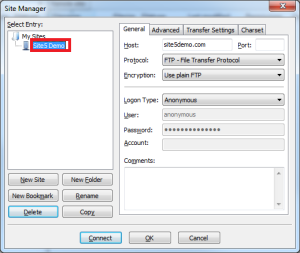
5) Click the Transfer Settings tab
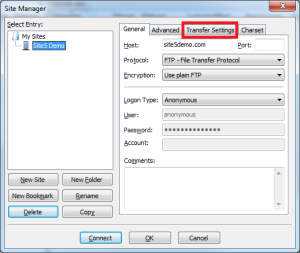
6) Check the box for “Limit number of simultaneous connections” and select the number of connections you wish to limit FileZilla too. We recommend no more than 3.
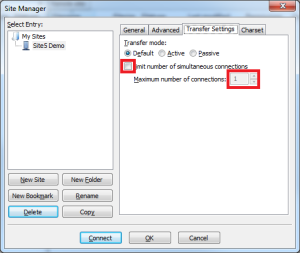
That’s it!

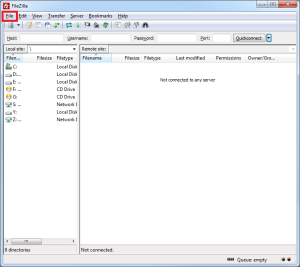
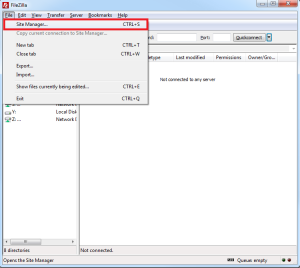

Richie September 16, 2013 at 4:35 pm
You can also check the ftp session control in you cpanel en teminate all idle users
vicentveg March 22, 2016 at 3:52 pm
Thank you, this info is what I need it and it’s very well explained