Email: Setup an email account on a Windows Phone 8
In this article, we will show you how to connect your Windows 7/8 Phone to your Site5 hosted email account.
1) Open the app list by sliding your finger towards the left.
2) Locate and tap the Settings option
3) Tap email+accounts
4) From here, tap add an account
5) Select other account from the bottom of the list
6) Enter your email address and password, then tap sign in
Note: You will get a notice saying that your phone could not find the settings for the account you entered. Simply tap try again until you have the option to proceed using the advanced settings.
7) Select Internet email
8) Enter the account name (simply for your reference) you would like for this email account. Now enter your name, this is the name that will appear to other people that you send emails to. Enter mail.yourdomain.com as the incoming email server (make sure you replace yourdomain.com with your actual domain).
9) Tap on account type and select the type of connection you would like to use. We highly recommend that you use IMAP.
10) Enter your full email address for the username and enter your email password in the password field.
11) Again, mail.yourdomain.com as the outgoing (SMTP) email server (make sure you replace yourdomain.com with your actual domain). You will also need to check Outgoing server requires authentication and Use the same user name and password for sending email.
12) Now tap, sign in.
That’s it

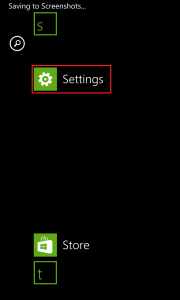
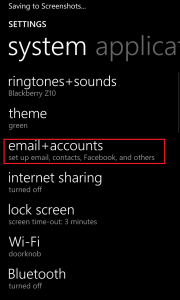
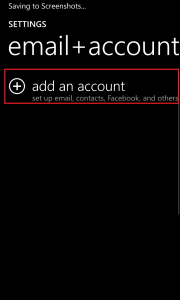
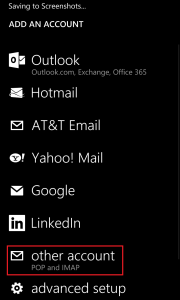
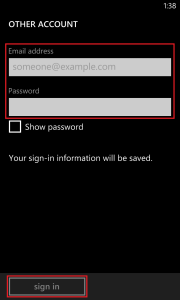
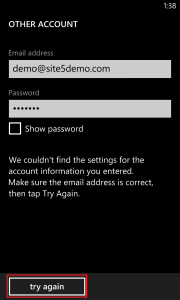
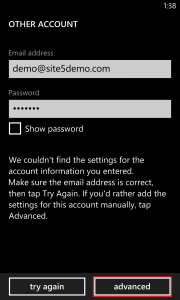
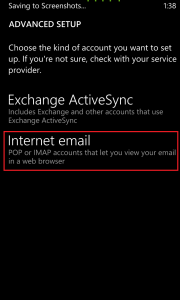
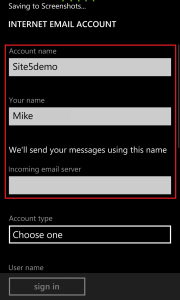
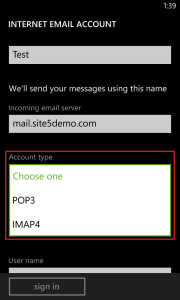
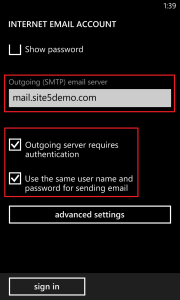


Justin March 19, 2015 at 6:53 am
Thanks for these instructions, they worked a treat. As I couldn’t get my round cube web mail client to work with my windows phone. This guide worked perfectly!
Athos September 9, 2015 at 3:35 pm
Hi Justin, could you help me out of this situation?
I also have a WP8 and I would like to know how you did it work..
Thanks
Andrey April 30, 2015 at 5:08 am
Thanks! Helped me too (roundcube).
David August 3, 2015 at 9:53 am
Thank you, worked perfectly! :)
Athos September 9, 2015 at 2:26 pm
I still have issues trying to connect the roundcube mail using my windows phone. Anyone could help me?
Thanks
James Davey September 10, 2015 at 5:00 am
Hi Athos,
What seems to be the problem? What errors are you seeing? Have you contacted our support team on this?