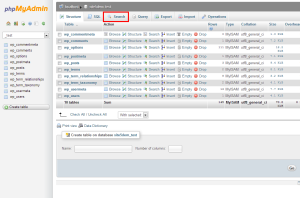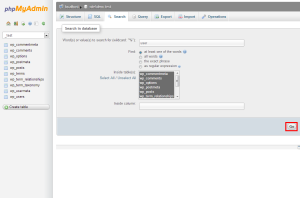phpMyAdmin: Searching through a database
This tutorial assumes you’ve already logged in to phpMyAdmin
Now let’s learn how to use the Search feature
Click the database you wish to search here
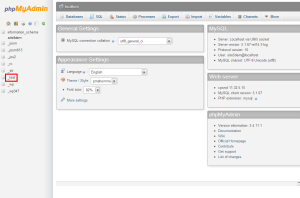
Enter words or values to search for in the database. There are several options you can use to refine your search. You can also limit your search to specific tables here.
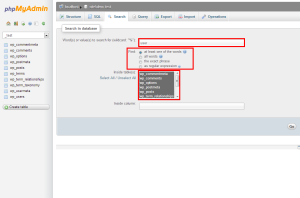
When ready, click Go to perform the search
The search found one match. Click Browse
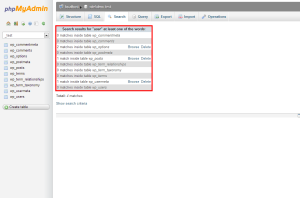
This is the end of the tutorial. You now know how to use the Search feature in phpMyAdmin