MultiAdmin: Create a new SiteAdmin Account
If you are interested in creating a website for use on your MutliAdmin account this guide will assist you in the process.
1) Log into BackStage.
2) Click the hosting plan you want to access under My Products and Services
3) Click Login to WHM (If your hosting plan supports MultiAdmin, you will be automatically redirected to MultiAdmin)
4) Click the Create Site link from the left menu.
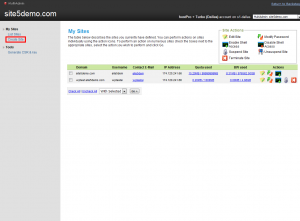
5) Enter the domain you wish to use for the new account.
Note: You can use a sub-domain (so long as its not already used) off of one of your main domains so long as its pointing to us either via name servers or dns records.
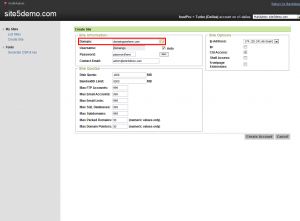
6) By default, the username is automatically filled it. If you need to set a custom username, uncheck the auto checkbox.
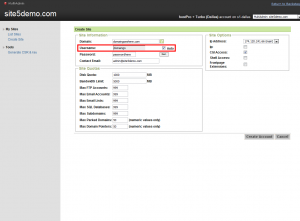
7) Enter the password you wish to use for this account. This password will be used for direct login, primary FTP, and SSH (if enabled).
8) Next enter a email address for basic account specific notifications (e.g. quota issues, bandwidth warnings, etc)
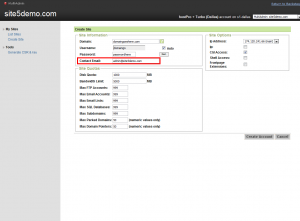
9) You may now custom set the different quotas for this account. Quotas will be reset every month. Normally for basic sites, the defaults work fine.
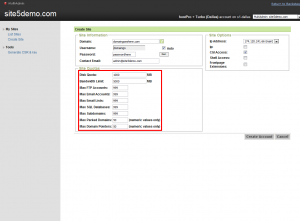
10) Please leave the IP section set to its defaults.
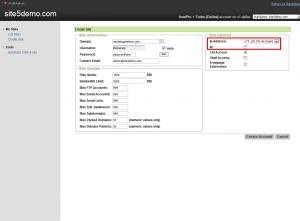
11) If the account needs CGI or SSH/Shell access, you may enable/disable those options here.
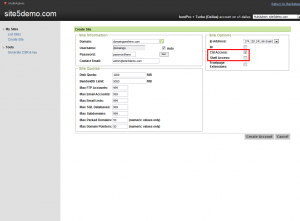
12) FrontPage Extensions is disabled on all of our services. Checking this box will not enable them.
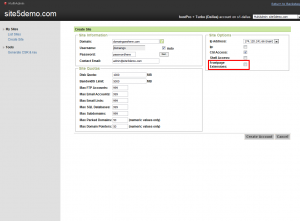
13) Click Create Account
That’s it! You will be redirected to a new page that shows the progress of the account setup (this can take a little while). If you scroll down to the bottom of the report, you should see the final line read…
Account Creation Complete!!!…Account Creation Ok…Done
… and it should look something like this
Congratulations your create account process has been completed.

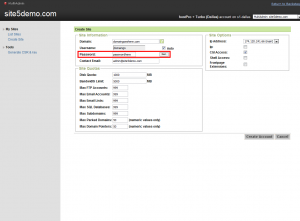

kostis mouselimis December 12, 2012 at 10:54 am
very helpful,easy and understandable
Ronald Headley March 25, 2014 at 10:54 am
Wow that was easy!! Have a couple of domains on a place where one can purchase domains. I knew to change the nameservers on the domain site but did not know what to do next – the MultiSite Manager stuff is all new to me. Went on Site 5 Chat – they game me a link to this article – followed the steps here and now I am ready to put websites up on the sites – the whole thing took around 30 minutes including the chat and connecting two domains to Site 5 – I have to say the last time I did this with another host provider it did not go this well at all. I had to call the place where the domain is – and then contact my other host provider and they did something and the site was linked the next day –
Adam Jones August 7, 2014 at 8:37 am
The above document contains answers to everything except the one thing I came looking for! That is the “IP” option on the top right box of the create site page. Can you please clarify exactly what this does. I have my suspicions but want to confirm.
Thank you
Corey Mahon August 7, 2014 at 1:41 pm
Hi Adam,
Not a problem at all, the IP option at the top of the page would show you the IP address that the site will be assigned to. Since multiadmin users do not have access to multiple IP addresses on the server, this will always show the IP that the site will be created on without the ability to pick a different IP.
George Marshall October 9, 2014 at 2:35 am
With the hostpro+turbo package, can I create an additional website with its own admin login so that I could have someone else manage just that site, no access to the base account?
James Davey October 9, 2014 at 6:38 am
Absolutely, yes. That is the main draw of the HostPro+Turbo package – in MultiAdmin, you simply create a new site, and it is separate from the main one entirely.
Melissa April 30, 2015 at 9:35 pm
My pages do not show these options in Multi-Site. There are no buttons or click here’s in order to add other domains in.
Help Please?
James Davey May 1, 2015 at 6:24 am
Hello Melissa,
That is very strange, as all MultiAdmin interfaces should have these. I would recommend contacting our support team via chat, and we will be happy to take a look.
Mike July 18, 2015 at 11:48 pm
For Step 9, ‘CGI’ and ‘SSH/Shell access’ should be defined, or at least hyperlink to a definition :)
James Davey July 20, 2015 at 5:41 am
Hi Mike,
You are correct, and these have been added.
Scott Blankenship July 28, 2015 at 9:07 am
So, if my hostPro+Turbo account has an IP address of 1.2.3.4, and I setup two different domains (a.com and b.com)….
When I setup the DNS A records for both a.com and b.com, I’d point them both to 1.2.3.4? That won’t cause a conflict?
Corey Mahon July 29, 2015 at 10:49 am
Hi Scott,
That is correct, that would be using what is known as a “shared IP”. Multiple sites can be on the same IP address on the server if it is a shared IP and the configuration on the server would then tell the connections where to look for the proper site files.
AV February 5, 2016 at 7:20 am
Is it OK for me to use the same username and password for each site that I create under the multi-site option? I will be setting up an additional username for another admin for each site once the domain names are migrated and the sites set up but in the first instance I want to set up myself as the admin on each one, without having to think of individual usernames and passwords (or keep track of multiple usernames and passwords) for each site I generate – will this cause any sort of conflict?
James Davey February 5, 2016 at 8:27 am
You will be able to use the same passwords, though I do not recommend doing so. Each account needs a distinct username, however.
Mairéad Kelly May 14, 2016 at 7:33 am
Fourth time setting up a new website here and each time I have forgotten the process. LiveChat are super helpful at directing me to the link with instructions. The process itself is so simple a 4y/o could do it. Even with ordinary glitches they are amazingly patient and helpful. This is how customer service should be – lots of other companies should take a leaf out of your book Site5.
Corey Mahon May 25, 2016 at 9:58 am
Hi Mairéad!
Fantastic! I’m glad to hear that our team has been able to help you get your site up and running. If you ever run into any issues, don’t hesitate to reach out, we’re always glad to help!
David July 2, 2016 at 12:54 pm
I have a problem, what happen when the creator system show a message like “[A fatal error or timeout occurred while processing this directive.]” what is this? Thank you for the help!!
Corey Mahon July 4, 2016 at 8:17 am
Hi David!
I’m sorry to hear about the problems creating a new site. If you would please contact support through your backstage panel, we’ll be glad to dig in and find out why this error is occurring and get it fixed up for you!
Farhan Malik July 2, 2016 at 9:32 pm
Hello, I am trying to add a website to multi admin following this tutorial but I keep getting this error message.
Account Creation Status: failed
(XID pryeqj) The domain “majestysa.com” already exists in the Apache configuration.
I registered this domain today from godaddy and I added it to site5 as an addon domain.
Corey Mahon July 4, 2016 at 8:16 am
Hi Farhan!
Based on that error, it sounds as if the domain already exists on the server or in our DNS cluster. If you would please open a ticket through your backstage panel, our team will be glad to look into this for you and find out why you are seeing that error.