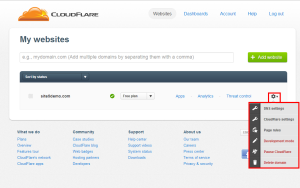CloudFlare: Managing Your CloudFlare Account
Aside from the great caching features that CloudFlare offers, it can do so much more including protecting your websites against DDoS attacks. Below we will go over some of the other features that you have access by using the free service.
Apps
You can access the apps section by clicking on the apps link from the websites section of your CloudFlare account.
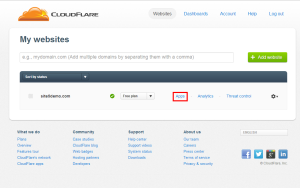
Here you can install different applications that range in a variety of purposes.
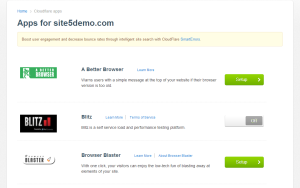
Analytics
You can access the Analytics section by clicking on the Analytics link from the websites section of your CloudFlare account.
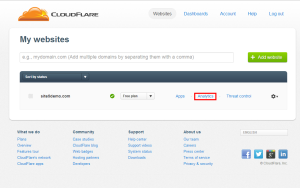
This section will allow you to see the visitor traffic for your website.
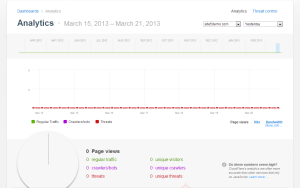
Threat control
You can access the threat control section by clicking on the Threat control link from the websites section of your CloudFlare account.
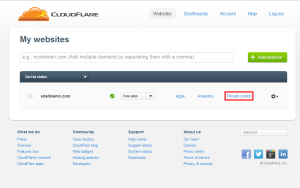
This section allows you to monitor possible threats for your website(s). For example, if a DDoS attack was on-going you would be able to see it here. You also have the ability to block/white-list IP address, countries, or ip ranges.
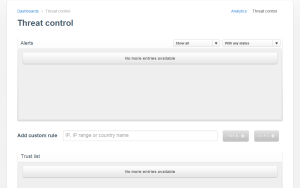
You can also manage the domain itself by clicking the gear icon.