Thunderbird: How to Save or Remove Emails from the Server
In this article we will cover how to configure Thunderbird to save/remove emails on the server when using POP3 after downloading them.
This article ONLY applies to POP3 connection types.
1) Open Thunderbird
3) Click the Account Settings button
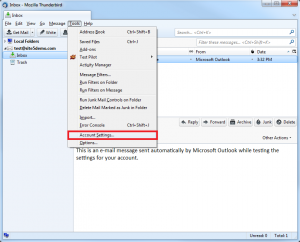
4) Select the account you wish to edit
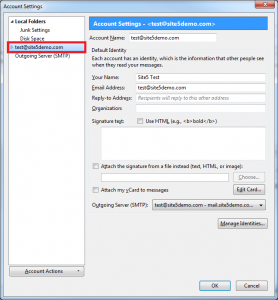
6) Select what you want to do with messages…

If you wish to keep the email on the server, click Leave messages on server
If you wish to automatically delete them from the server after a cretin time period, click For at most, then pick the number of days you wish to keep them.
Please note that removing emails from the server does NOT remove them from your Thunderbird. However, you will no longer be able to download them again in the future. Make sure you backup any email you wish to keep if you need to re-install Thunderbird for some reason.
You can also automaticly remove them from the server when you delete the message in Thunderbird by clicking Until I delete them
That’s it! You now know how to keep/remove emails from the server after you have downloaded them to Thunderbird.

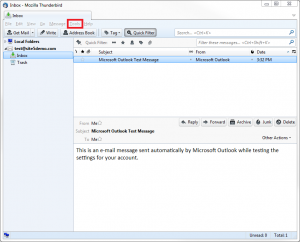



Steve Kelem July 2, 2013 at 7:12 pm
But how do I get a message filter to delete a message from the server?
There is a message filter option to move the message to a local folder, but it doesn’t delete the message from the server.
There used to be an option in the Message Filter definition window: “Delete From POP Server”.
This option is missing, but still works if you manually edit the msgFilterRules.dat file.
John Oliver at Site5 July 4, 2013 at 12:12 pm
Hello Steve,
I hope this comment finds you well!
Could you please check the settings located in the screen shot above step 6? Could you make sure that the “Until I delete them” option is checked.
If it is, then it should be deleting the messages off the server automatically when a filter deletes the email.
Please let us know the results. We look forward to hearing back from you. :)
Geoff October 4, 2013 at 2:05 pm
Is there a way so that if I drag and drop boxes from the Inbox to another folder, it automatically deletes them from the server, at least once I close T-Bird?
Right now it seems I would have to copy and paste the emails from the Inbox to the local folder, then delete them from Inbox – two steps where with IMAP, for example, only one step is needed.
Geoff October 4, 2013 at 4:48 pm
I will add that I have yet to figure out how to manually delete emails from T-Bird. I have tried deleting them from the Inbox, then emptying the Trash box, then closing T-Bird. No dice, the emails remain on the server. Am I missing something obvious somewhere?
Every other POP3 email client I have used has given me the option, some way or the other, to download and delete simultaneously. The Thunderbird approach to handling the POP3 email workflow seems like a significant deviation from the standard protocol.
John Oliver at Site5 October 8, 2013 at 1:51 pm
I hope this reply finds you well.
Because of the nature of the issue you are facing with Thunderbird, I recommend that you contact our support staff directly so that we can better assist you with the issue.
You can contact our support team by using any of the methods found at the following link…
http://www.site5.com/contact/
We look forward to hearing from you and helping you resolve the problem.
Geoff January 23, 2014 at 10:26 am
To give what I think is the answer to my original question, all of this being apropos working off a POP3 server where I have the “Leave messages on server … Until I delete them” options checked, if I check the POP3 server, and then:
(1) Drag and drop the emails into a local folder or trash
(2) Close Thunderbird
(3) Reopen Thunderbird
(4) Check the POP3 server again …
… then the POP3 server is finally cleared out. Maybe there is a simpler way — and this is convoluted enough I would not swear it will continue working — but it is the first replicable procedure I have come up with that seems to work consistently.
James Davey January 23, 2014 at 10:36 am
Hi Geoff,
That procedure is correct, yes. The reason it is so complicated is that you are essentially forcing POP to work like IMAP – is there any reason you can’t use IMAP instead?
Geoff January 24, 2014 at 12:49 pm
The answer to your question is that I have oriented my email use around the POP3 framework over the years, with a grab bag of email clients and email services — of which Thunderbird is just one element. Some of these clients and services do not support IMAP. So POP3 works for me well enough that I do not feel the need to change if I can avoid it.
I have been using Pegasus Mail for years as my main IMAP-handling email client, and I like its treatment: In effect mount the IMAP directory tree as an external drive, drag and drop the emails I want to move to a local folder, then unmount the IMAP de facto directory. Any emails so moved are no longer on the remote server. The remote/local boundary is very clear.
Thunderbird’s treatment of POP3 imperfectly replicates this. If there was an option such that dragging and dropping an email from the email account inbox to a local folder automatically erased the remote copy, then I would say the facsimile is pretty close. The close/reopen + recheck server steps make the IMAP replication less the perfect, but now that I know the procedure works I can deal with it.
James Davey January 24, 2014 at 1:16 pm
Hi Geoff,
The functionality you describe may be available in later versions of Thunderbird, but I cannot guarantee that – it is up to their development team.
Bhargav Trivedi October 25, 2013 at 8:09 pm
I am not able to find Leave Message on server related checkbox in my Thunderbird,
I am using version 24.0.1.
Please help me.
John Oliver at Site5 October 29, 2013 at 9:59 am
Hello Bhargav,
I hope this reply finds you well!
Can you check the server type for your account by going to the following location?
Tools -> Account Settings -> Your Account -> Server Settings
The server type should appear at the top of the server settings screen.
If the server type reads IMAP Mail Server then you don’t need to worry about the steps in this article. This is because IMAP syncs with the email server rather than downloading them. That means that the messages will stay on the server until you delete it in your email client.
If the server type reads POP Mail Server and you don’t have the option to leave messages on the server, we ask that you open a ticket with our support team so that we can better troubleshoot the issue.
You can open a ticket by vising the support tab in Backstage, or by emailing us directly at [email protected]
Lauren January 21, 2014 at 12:02 pm
Hello John:
I have an IMAP server type (with Charter). When I delete messages in the Charter inbox (because they warn me when it gets too full!), those messages are also deleted in Thunderbird. Is there a way I can avoid this? I’d like to keep some of the conversations in Thunderbird, although not necessarily in the server Inbox. Thanks for any light you can shed on this!
Lauren
James Davey January 21, 2014 at 1:14 pm
Hi Lauren,
I hope you don’t mind me jumping in here :) Unfortunately, the way IMAP works this would not really be possible. IMAP syncs in near-real time with the mail server, meaning you can have mail on multiple devices – which is great – but also means that when you delete a message from one device, it is removed from the others.
You can do this by setting Thunderbird to use POP, while leaving a copy of the message on the server. This will download it, meaning it is saved locally, but it is also left on the server for your IMAP devices. That way, when you delete one with IMAP, you will still have a copy downloaded via POP.
Lauren January 21, 2014 at 5:44 pm
Thanks John! I *think* I understand this, lol! I will work some more on this and do more research — your input is quite helpful! I appreciate it.
Lauren January 21, 2014 at 5:45 pm
Oh dear — “my bad” as the young folks say — I did not mean John, I meant *James* — I am so sorry.
James Davey January 22, 2014 at 8:29 am
Hi Lauren,
Not a problem at all :) Let us know if you have any troubles with this, though I would recommend doing so in a support ticket, so we can go into more detail.
Bob November 9, 2013 at 5:22 am
On another email client I use I kan delete (or mark to delete) an email from the server without moving it anywhere. With Thunderbird if you choose not to delete an email automatically right away you have to delete it from the inbox, delete it from the trash folder, and then check for email again. I wish there was a way to delete it from the server and leave it in the inbox.
Bob
James Davey November 12, 2013 at 9:11 am
Hello Bob,
Unfortunately, that is a limitation of Thunderbird. If you would like every message removed from the server when you download it, simply set the mail account in Thunderbird to POP, and choose to not leave a copy of the messages on the server.
Hagall January 24, 2014 at 4:00 am
Actually, this is the one limitation of Thunderbird I really miss, coming from Outlook. Everything else is as good or better for my purposes in Thunderbird. But I really share Bob’s wish here.
Any chance of getting this function as a standard feature or addon anytime soon?
(And thank you, Site5 guys, for the good and clear answers!)
James Davey January 24, 2014 at 8:27 am
Hi Hagall,
I’d love to say yes, but that is up to Mozilla, the developers of Thunderbird :) It’s not something we have any control over.
Bob Leder September 14, 2015 at 1:41 pm
Well, I use multiple computers as well as my cell for email. I just wish to have the flexibility and control that T-Bird does not have in this area.
Jorge December 30, 2013 at 5:56 pm
Is there a way to prevent message deletion from server AND prevent any users to change that option? I need to keep all of my company’s mail on the server.
James Davey December 31, 2013 at 8:53 am
Hi Jorge,
The best way to do that would be to switch everyone to IMAP rather than POP. IMAP syncs with the server, rather than downloads, meaning the mail is always left in place on the server.
Recoil Rob April 4, 2014 at 12:47 pm
Working on a Mac OSX.
When I Delete a message it goes into Trash. So does the message get Deleted from server then or does it only get Deleted after the Trash is emptied?
James Davey April 4, 2014 at 2:02 pm
Hi Rob,
Assuming you are running IMAP, the mail would then reside in the .Trash folder on the server until you empty your trash bin.
Recoil Rob April 4, 2014 at 2:07 pm
Sorry, I should have mentioned I am running POP3, don’t want IMAP.
James Davey April 4, 2014 at 2:17 pm
Hi Rob,
In that case, all mail should be saved locally on your machine and removed from the server as soon as you download it. Unless you have changed the default behaviour of POP in your mail client (as detailed at http://kb.site5.com/email/email-software/mozilla-thunderbird/thunderbird-how-to-save-or-remove-emails-from-the-server/) all mail is removed from the server as soon as your POP session completes the download.
Vee Maywood December 9, 2014 at 5:45 pm
Oh my goodness – To rephrase, the default behavior of POP is to remove all mail from server as soon as POP session completes the download! Great, that explains why my 15 years worth of Yahoo emails disappeared from their server after I installed Thunderbird.
Now why would anyone ever want this default behavior??
Vee Maywood December 9, 2014 at 5:50 pm
Or, even if the box “Leave messages on server” was checked by default, the setting “For at most 14 days” is also checked by default so either way they would get removed.
Am I understanding this correctly? To recap, I do know I did not change the default settings after install and basically all my stuff disappeared from the Yahoo servers (POP)
Thank you in advance for any information that can help clear this up for me
Geoff December 10, 2014 at 3:46 pm
Hi Vee,
To change your default settings after install (which you say you do not know how to do): (1) In the T-Bird main window, click on the Account Name in the listings on the left; (2) click on the Accounts/”View settings for this account” link on the resulting right side window pane. (3) A window will now pop up. Click on “Server Settings” underneath your Yahoo account name on the left side of this popup. Now under Server Settings on the right side of the popup you will see various options for leaving messages on the server.
I will wager, given what you have described, that “Leave messages on the server” is not checked for your Yahoo account.
Geoff
Vee Maywood December 11, 2014 at 7:56 am
Geoff,
I did not say I don’t know how to change the defaults, but thanks for the well-meaning suggestion.
Also, I described my default settings as “Leave messages on server” checked – as well as the sub-options “Until I delete” and “14 days” both checked, and wanted to verify that in fact
– these were the default settings (not inadvertently changed)
– these default settings cause your emails to be deleted from server
I think that was answered by James Davey (unfortunately the answer is yes)
James Davey December 11, 2014 at 8:29 am
Hi Vee,
The fact that you have both “Until I delete” and “14 days” checked is why your mail is being removed, I imagine. That 14 days timeline will remove mail from the server after two weeks, even with “Until I delete” enabled.
Vee Maywood December 11, 2014 at 9:06 am
Yes.
So, coming full circle, not only are these options confusing, at first glance anyhow, all three boxes are checked by default (at least I think – this is what I wanted to confirm since I don’t have another computer to do a clean install).
And – personally – I don’t think these are good default settings.
Vee Maywood December 11, 2014 at 9:15 am
Or, more generally, anything that automatically deletes data without the user explicitly choosing to do so is probably setting some user or another up for a catastrophe.
The exception to this would be, in my view, data that the program generates itself. So if Carbon Cloner Copy backup utility decides to automatically delete the oldest archives when running out of room on the backup drive, then this is OK – maybe not even then now that I think about it ;)
James Davey December 11, 2014 at 10:31 am
Hi Vee,
You may be correct that these are not ideal default settings. But these are not default settings that we have control over – this is decided by the developers of the mail client itself. Our server just does what it is told :)
James Davey December 10, 2014 at 6:40 am
Hello Vee,
While it often comes down to personal preference, there are some situations where this default behaviour is desired. If there is only one device that checks mail, for example, POP can be used to save space on the hosting account.
Recoil Rob April 4, 2014 at 5:49 pm
James,
As mentioned above emails only get removed from the server when you uncheck the box in Account settings to leave messages on server.
If you leave the box checked it will leave messages on the server with 2 options. One is “Until I Delete Them” and the other is “After xx Days”. I have mine set to “Keep messages on server until I delete them”. So when I no longer want a message in my Inbox I “Delete” it and it gets moved to my Trash.
Does this mean when I hit the Delete icon in Thunderbird they are deleted from the server and moved to the Trash or must the Trash also be emptied?
Or does “Until I Delete Them” mean I have to go to my server to delete them.
James Davey April 7, 2014 at 7:51 am
Hi Rob,
In that case, you would want to empty the Trash folder in your mail client, to make 100% certain these are removed from the server.
Mark Khor July 8, 2014 at 12:18 am
When I tick leave message in server for 30 days. It won’t delete messages for more than 30 days in the server.
I’m using Mac ThunderBird & Outlook, POP3 account, both won’t delete.
Anyone knows what’s the cause and solution?
James Davey July 8, 2014 at 7:33 am
Hi Mark,
Do you mean it will not delete the mail? That would be an issue with Thunderbird, rather than the mail server itself. That option only tells Thunderbird to not remove the messages from the server after downloading.
Mark Khor July 21, 2014 at 8:28 am
Hi James,
Yes, the emails are not delete from the server even it have been stored for more than 30 days.
Ok, hopefully thunderbird will solve this issue in the new version. I been seeking around for this solutions for more than a month.
James Davey July 21, 2014 at 9:50 am
Hi Mark,
Do you have it set to save them indefinitely, or only for 30 days? The time limit is not the default setting.
gl August 18, 2015 at 12:15 pm
Using POP:
I want to use a portable and desktop to read the same emails. When I read it on the portable I don’t want the messages removed from the server, except those that I manually delete in Thunderbird, so the desktop always gets everything except those I have already decided to delete on the portable (so I don’t have to delete them again on the desktop). So I tick ‘leave messages on server’ and ‘until I delete them’.
The problem is that on both devices I sort all my mail using rules into separate folders. It seems moving a message is considered deleting it, and so a rule-sorted message on the portable is removed from the server which I don’t want. They should only be removed if I manually delete it.
Is there any way to do that? Hacking configs is fine : ).
James Davey August 18, 2015 at 1:06 pm
Hello,
That is an interesting situation :) I don’t believe there is a way around it, though. If your mail client treats a moved messages as though it was deleted, that is something well beyond what we could advise you on. Changing that would require some serious config changes :) Have you tried other mail clients, as a test?
gl August 18, 2015 at 2:18 pm
Actually James it might be working as I want after all (need to run more extensive tests to confirm).
I was testing this with Gmail, which by default refuses to download messages twice via POP. You can however prefix ‘recent:’ to the email address in your server configurations, eg. , details: https://support.google.com/mail/answer/47948?hl=en
I’ll update my Q once I know for sure, thanks.
gl September 12, 2015 at 3:28 am
Using the ‘recent:’ prefix seems to work fine, messages sorted into folders on the portable device are not deleted from gmail, or manual deletions.
The downsides are that every message I send out comes back as a copy. I have lost the odd message between the two devices, so it might not be 100% reliable. But it could also just be user error while I’m still getting used to the new scheme.
Bob Leder September 14, 2015 at 6:49 am
An old email client I once used had several options under the category ‘delete.’ One of the options while right clicking on the email was to delete it immediately from the server. It would do so but retain the email on the local computer. It should be a simple thing for Thunderbird programmers to add that feature as well.
James Davey September 14, 2015 at 9:59 am
Hi Bob,
It would indeed. That would be something you would need to contact the Thunderbird developers on, though. We have no control over that.
Sinclaire November 16, 2015 at 8:35 pm
I recently setup Thunderbird to retrieve Yahoo mail. I let Thunderbird auto-config the setup. My problem is the same as some listed, but I’m now unsure whether or not I need to setup Thunderbird as POP or IMAP. I’ve since uninstalled Thunderbird, because all of my Yahoo mail was deleted — for several year’s of data — when I deleted them from Thunderbird. Yahoo was able to reinstall the deleted emails.
What I want is for my Yahoo mail to reside on the Yahoo server, while I’m able to read and delete from Thunderbird. I’m happy to delete them on Yahoo separately. Is this possible? If so, how?
James Davey November 17, 2015 at 7:49 am
Hello Sinclaire,
That is absolutely possible, yes. You would just need to set it up as an IMAP account, and not delete mail in Thunderbird. IMAP syncs from the server, but does not remove the mail from the server.
Sinclaire November 17, 2015 at 5:32 pm
Thank you James. I appreciate the information and quick response.
Dale Engelbrecht November 17, 2015 at 9:27 am
Thunderbird will not delete messages from the server if they have attachments…and it keeps replicating them. I’ve set the server settings to remove them, but it doesn’t work with messages with attachments.
Any ideas?
Corey Mahon November 17, 2015 at 12:12 pm
Hi Dale!
That is a very strange issue indeed. Normally when an email is deleted through Thunderbird, it should delete the email from the server if it has an attachment or not. If you would please open a ticket through your backstage panel, our customer service staff will be glad to dig in and do a thorough investigation and find out what might be causing the problem. Thanks!
Natalie November 21, 2015 at 4:22 am
Hi. Is it possible to work on email (reading and sending) through Thunderbird, but keep everything on Yahoo! server? What would the server setting of: Checked the “leave messages on server” box, but unchecked the “For at most…” and unchecked the “Until I delete them” do? Will it keep whatever that goes through Yahoo servers on the Yahoo! mail account?
Thank you.
James Davey November 23, 2015 at 5:21 am
Hello Natalie,
I am not sure if that would be possible or not. You would need to contact Yahoo! support for that, as we do not manage their mail servers, and so I could not say for certain.
As for the two checkboxes you mention, leaving the mail on the server will do exactly that. Normally when you use POP, mail is deleted from the server after it downloads. The “For at most…” box sets a limit on this, and “Until I delete them” will remove them from the server when you delete the messages from your inbox.
SCOTTM April 19, 2016 at 8:52 pm
When I updated to TB 38, my messages stopped being deleted on the server. POP, Option checked to delete on server when deleted locally. I try emptying the trash, compacting, exit/restart, nothing works, all messages stay on the server. It’s very annoying.
Corey Mahon April 28, 2016 at 10:09 am
Hi Scott!
It sounds as if there is a setting that was changed during the update to TB 38 that is now leaving messages on the server. If you would please open a ticket with our support team through your backstage panel and include your current configuration settings, our team will be glad to take a look and find out exactly why this isn’t working. Thanks!