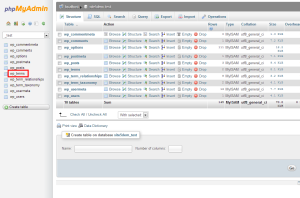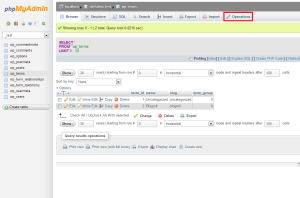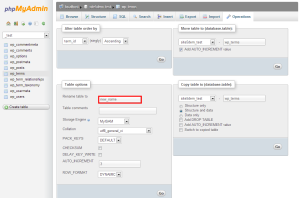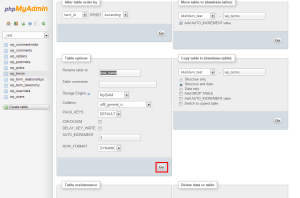phpMyAdmin: Renaming database tables
This tutorial assumes you’ve already logged in to phpMyAdmin
Now let’s learn how to rename database tables
Click the database table you wish to rename
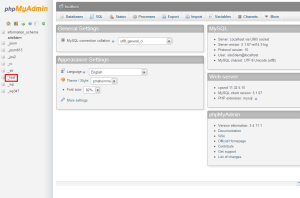
Now click the table you wish to rename
Then click the Operations button
Enter a new name for the table here
Then click Go
That’s it!
This is the end of the tutorial. You now know how to rename database tables using phpMyAdmin