SSH: Save Login Credentials in XShell
In this article, we will show you how to save login credentials for your SSH account from within Xshell. For this example, we will assume that you already have a session created.
1) Open Xshell
3) Select the session you wish to use and click Properties
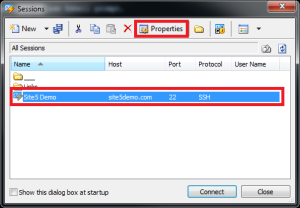
4) Click the Authentication option from the left menu
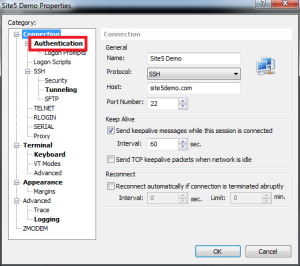
5) Enter your User Name and Password for your SSH account. Once entered, click OK.
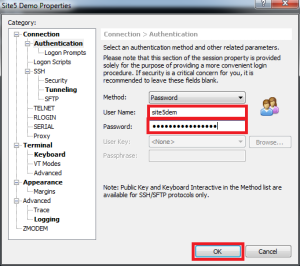
That’s it!

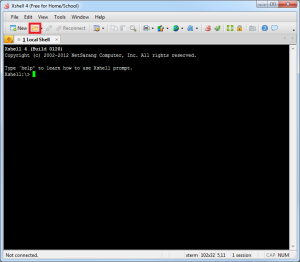

Yanto January 17, 2014 at 11:12 am
Hi,
Is there any way to show the masked-password in XShell particular account login?
I have many VPS servers to maintain, and I didn’t save the credential login in a notepad or file, as it’s very risky. But, sometimes I forgot what the password is.
Any help will be much appreciated. Thank you.
Regards,
James Davey January 17, 2014 at 11:50 am
Hello Yanto,
I am very sorry, but I am unaware of any way to do this. From what I can see, once it is masked there is no way to convert this to plain text again.