MySQL: Create a database
Databases allow you to store information in an easy to access manner. The databases themselves are not easily read by humans. MySQL databases are required by many web applications including many blogs, content management systems (CMS), forums, and others. To use a database, you’ll need to create it. Only MySQL Users (different than mail or other users) that have privileges to access a database can read from or write to that database.
If you would like instructions on to how add,remove or modify a MySQL user from within your SiteAdmin/cPanel, check out this guide here.
Create a MySQL database in SiteAdmin
This demo assumes you’ve already logged in to SiteAdmin
1) Click the Databases button from the left-hand menu, then click Manage Databases & Users
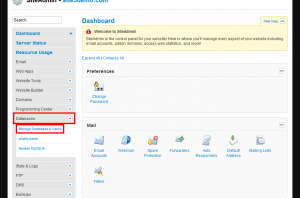
2) Enter the name you wish to use
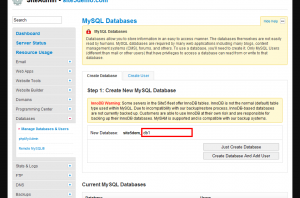
3) Click Create Database and Add User
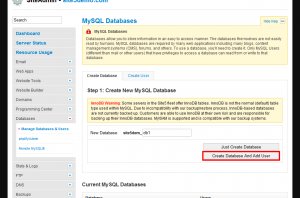
4) Enter the username you wish to create for this database
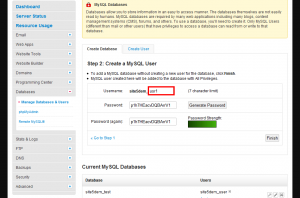
5) Enter a secure password for this user or click the Generate Password button.
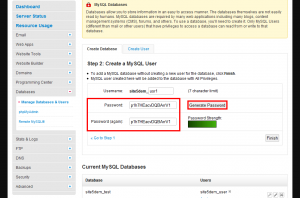
Please take careful note of this password, as you can not retrieve it later. You can however change it at a later date if needed.
That’s it! You now know how to create a new MySQL database and user.
Create a MySQL database in cPanel
This demo assumes you’ve already logged in to cPanel
Now let’s learn how to create a MySQL database
1) Click MySQL Database Wizard

2) Enter a name for the new database
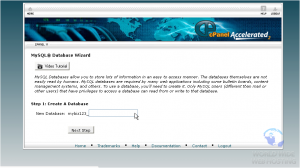
4) Now we have to create a user for this database… enter a username here
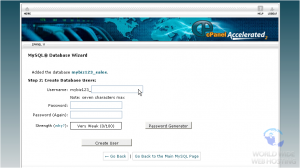
5) Then enter and confirm a password
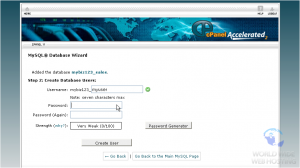
6) When ready, click Create User

7) Check here to assign All Privileges to the user…
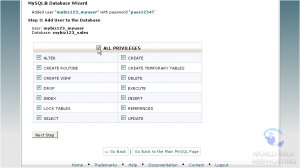
That’s it! The MySQL database has been created, and the new user added to the database. The database name, username and password will all be needed for scripts that need to connect to the database
This is the end of the tutorial. You now know how to create and setup MySQL databases

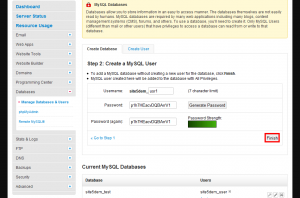
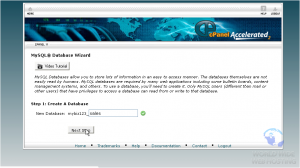
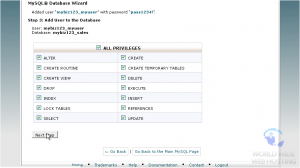

Cor December 23, 2011 at 10:01 am
What is the port to be used when creating the connection to the mySQL DB?
Regards,
Cor
Graham McMillan December 27, 2011 at 8:16 am
3306
Jim December 27, 2012 at 1:00 am
Thnks for the vid, but now how does one create a database.
John Oliver at Site5 December 31, 2012 at 5:32 pm
Hello Jim,
If you follow the steps in this article, it will create both the database and the user. The database name is set on step 2 of this article.
Happy Hosting!