Domains: Create A New Addon Domain
Addon domains allow you to control multiple domains from a single account. An addon domain links a new domain name to a subdirectory of your account’s public_html (document root) directory, and then stores its files in that subdirectory. Once an additional domain has been created, you will have the ability to create email addresses and FTP accounts based off of these new addresses.
Create an addon domain in SiteAdmin
This demo assumes you’ve already logged in to SiteAdmin
Now let’s setup a new Addon Domain.
1) Click the Domains option from the left menu, then click Addon Domains.
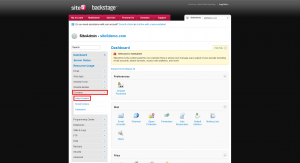
2) Fill in all of the details in the Create an Addon Domain section, then click Create.

Here are some explanations of each field:
New Domain Name: This is the domain you wish to add to your account.
Document Root: This is where the domain will be pointing. You will want to place all of the website files related to the new domain in this folder.
FTP Username/Password: This is a new FTP user that will have direct access to the document root you entered.
The FTP Username and password will now directly log you into that new addon domain’s root folder. You can also access it from the primary ftp account by following the document root you entered.
You will want to ensure that the domain A-Record (main IP address) or name servers are pointed to your hosting account with us. You can find the IP address for your Site5 server by going to the resource usage page in SiteAdmin. If you wish to point the domain to our name servers, you can use the following DNS/Name Servers if you are a SiteAdmin user: DNS.SITE5.COM / DNS2.SITE5.COM
Thats its, thats all!
Create an addon domain in cPanel
This demo assumes you’ve already logged in to cPanel
Now let’s learn how to create an addon domain
1) Click the Addon Domains icon

This is the Addon Domains page, where you can setup additional domain names that point to subdomains of your account
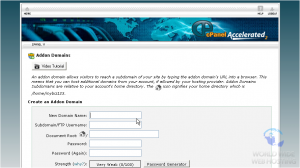
2) Enter the new domain name here…
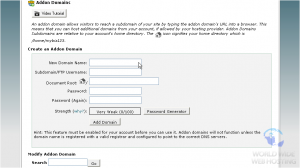
3) … then enter a unique username for the domain
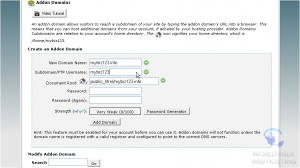
4) Enter and confirm a password…
For information on how to create a secure password, please click here.
That’s it! The addon domain has been created
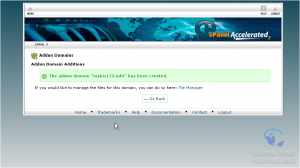
From here you can see a list of addon domains, and you can manage or delete these addon domains from here
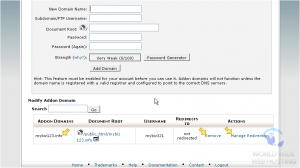
This is the end of the tutorial. You now know how to create addon domains in cPanel

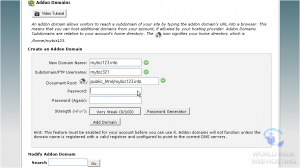
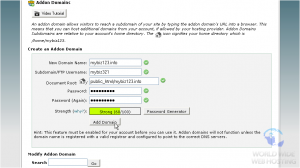

Wendy Lambert August 10, 2013 at 5:12 am
I need some help with the choice between “Hostpro” and “Hostpro + Turbo”. I have a website called “Venture Into English” that I would like to have you transfer to site5 should I choose to go with you as my host. It was made by me from the ground up without any website builder. I also want to start a podcast or two using wordpress plugin. I do not want my podcast to share the ventureintoenglish name in the domain. Would I need “Hostpro” or “Hostpro + Turbo”. Thanks for your help,
Wendy
John Oliver at Site5 August 13, 2013 at 4:32 pm
Hello Wendy,
I hope this comment finds you well!
From the information that you have provided, you should be alright with our regular hostPro product. You could simply use an addon domain to keep your podcast site separate from your ventureintoenglish website.
For more information about the differences between Addon Domains and Parked Domains, please see the following link…
http://kb.site5.com/types/web-hosting/web-hosting-what-are-parked-and-addon-domains-what-about-subdomains/
However, while an addon domain would work, with the hostPro + Turbo line, it offers you the ability to completely separate the accounts using our MultiAdmin tool. This can make for a cleaner file system that may be easier for you to manage. For more information about our MultiAdmin tool, please see the following link…
http://kb.site5.com/control/multiadmin/multiadmin-overview/
If you have any other questions, please feel free to leave a comment here, or if you would prefer, you can contact our support/sales team 24×7 by using any of the methods found at the following link…
http://www.site5.com/contact/
Happy Hosting!
Gina Lim August 25, 2014 at 3:35 am
I also need some help with the choice between “Hostpro” and “Hostpro + Turbo”. Don’t really know the difference with these two. I have a website hosted by site5 and I require more domain names for individual projects. Can I just go for the Hostpro?
You may visit http://www.propertysales.sg/ if you do not know what I mean.
Thank you.
James Davey August 25, 2014 at 7:10 am
Hi Gina,
Both HostPro and HostPro+Turbo allow you to host multiple domains. The difference between the two is that HostPro requires that these be set up as Addon Domains, meaning they have no individual control panel, and must be administered using the main account username and password. On a HostPro+Turbo plan, these additional domains can be set up with their own control panels, meaning they are separate from the main account. If these extra domains will need to be administered by other people, and if you need to restrict those people to only having access to specific domains, HostPro+Turbo is the way to go.
Gina Lim August 27, 2014 at 3:47 am
Thank you. I’ve chosen the hostpro as I think that is sufficient.
Sara Khan February 27, 2016 at 4:17 am
Thanks for the post. It is was very helpful…
ileana April 26, 2016 at 12:54 pm
I have a domain registered with another company (1blu in Germany) and I want to host the site content within my Site5 account. What would be the steps to do this?
Corey Mahon April 28, 2016 at 9:47 am
Hi Ileana,
That is not a problem at all. All you would need to do is contact your registrar (1blu) when your hosting account is created and update the nameservers that your domain is registered to use. If the account you have created with us is a shared hosting account, you would just need to change the nameservers to dns.site5.com and dns2.site5.com instead of the nameservers the domain is currently registered to use. Once those changes propagate, your site will begin resolving to our servers here!
ileana April 28, 2016 at 11:32 am
hi Corey, thanks for this. Do I also need to add the domain name to my domain list on my site5 account?
Corey Mahon April 29, 2016 at 8:27 am
Hi Ileana!
You’re quite welcome. When you add the domain name as an addon domain, that should automatically add it to your domain name list in Backstage. This helps for quick easy domain name registration transfers if you should decide to transfer your domain name registration to us in the future.