Magento: How to add and edit polls
This tutorial will show you how to add and edit polls in Magento Commerce, and assumes you’re already logged in to Magento
1) Go to CMS… then Poll Manager
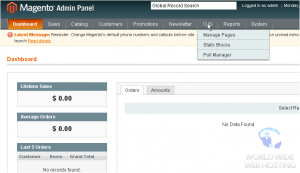
This is where you can see all the polls you have created
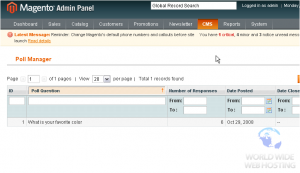
2) You can edit a poll by clicking on it
On this page, you can edit the question and the poll’s status
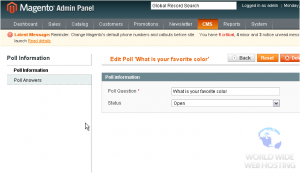
This is where you can edit the poll answers
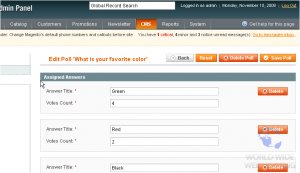
4) Click this button to add a new answer
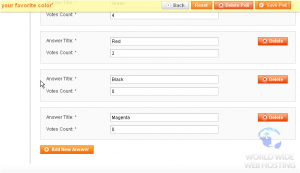
6) Click Save Poll
The poll was successfully saved
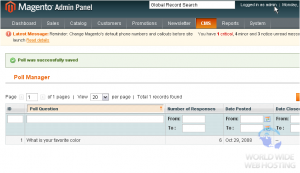
7) To add a poll, scroll right
11) Go to Poll Answers
14) Click to add another answer
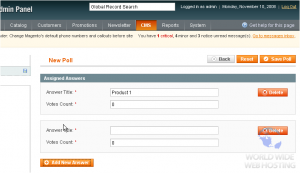
17) Continue in this fashion until you have the amount of desired answers
18) Click Save Poll when you are done
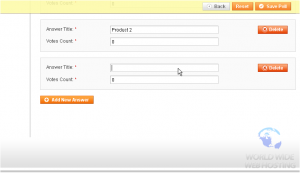
This is the end of the tutorial. You now know how to add and edit polls in Magento Commerce
For more Magento articles, please click here.

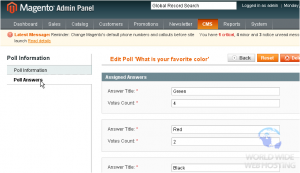
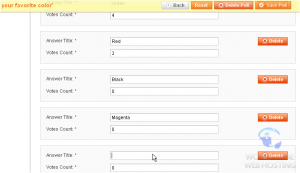
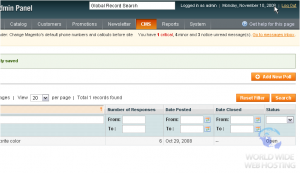
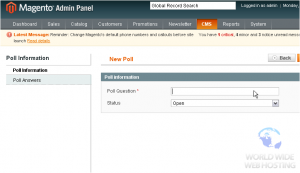
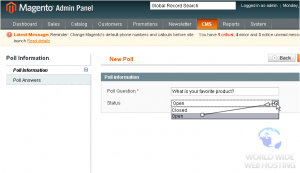
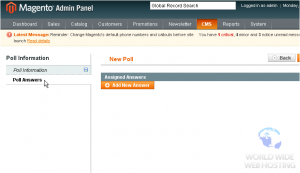
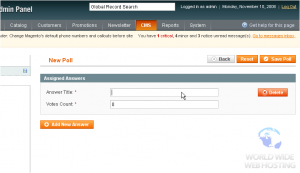
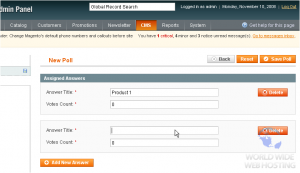
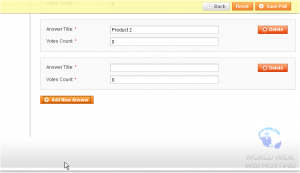
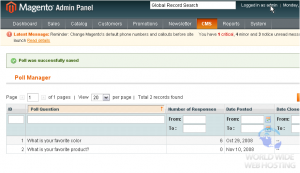

magento developer April 24, 2012 at 10:27 pm
hello , i open new online stor market and i install to my website magento commerce but i dont know about this anything i need some help,please if someone can help me online its be nice thanks for all
John Oliver at Site5 April 25, 2012 at 12:48 pm
Hello,
I recommend that you check out the great community over on the official Magento website if you have any Magento based questions. You can find it at the link below…
http://www.magentocommerce.com/boards/
You can also view some of the Magento articles here, but it appears you have already found them. We will be adding more towards the end of the week, so keep you eye on the following link.
http://kb.site5.com/scripts/magento/