SiteAdmin: How to login
SiteAdmin is the main control panel that is used on our shared hosting platform. You can access it a variety of ways.
- Backstage [ Secure ]
- Direct hostname/IP [ Secure ]
- Direct website address [ Secure ]
- Direct hostname/IP [ NOT Secure ]
- Direct website address [ NOT Secure ]
Access SiteAdmin from Backstage
This demo assumes you’ve already logged in to Backstage
Now let’s login to SiteAdmin
1) Click the SiteAdmin drop-down menu located in the top righthand corner of the screen.
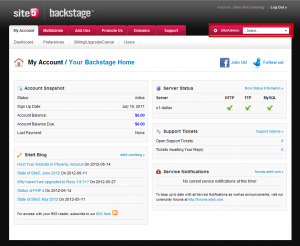
2) Click the sub account you wish to login to.
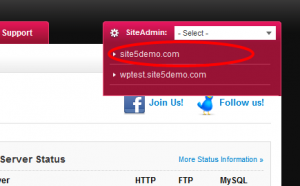
That’s it! You are now in the SiteAdmin control panel.
If you have access to more then 1 Backstage account, you will see an extra drop-down menu located at the top of the page. You can use this to gain access to your other Backstage/SiteAdmin accounts.
Secure Direct Hostname or IP [Secure]
To access SiteAdmin directly via hostname or IP address, we first consult your Site5 welcome letter or access SiteAdmin via another means to retrieve the hostname or IP.
Once we have the hostname, we enter it in the browser as follows:
https://[hostname]/siteadmin (example: https://siteadmindemo.accountservergroup.com/siteadmin)
If you entered it correctly, you will be redirected from /siteadmin to :2083, and then prompted to enter your SiteAdmin login/password.
Direct Website Address [Secure]
To access the SiteAdmin directly via your website address we would do so as follows.
Enter a secure link your website in your browser.
https://YOUR_WEBSITE_HERE/siteadmin (example: https://sademo.com/siteadmin)
If you entered it correctly, you will be greeted with security warnings like the ones you see below for Google Chrome and Apple Safari.
Google Chrome:
Select Advanced and if you see accountservergroup.com listed there, you can select Proceed
Note: If you do not see accountservergroup.com listed, select Back To Safety
Apple Safari:
Select Show Certificate and if you see accountservergroup.com listed there, you can select Continue
Note: If you do not see accountservergroup.com listed, select Cancel
After the warnings have been accepted you will then be prompted for the login username/password.
Direct hostname/IP [ NOT Secure ]
To access SiteAdmin directly via hostname or IP address, we first consult your Site5 welcome letter or access SiteAdmin via another means to retrieve the hostname or IP.
Once we have the hostname, we enter it in the browser as follows:
http://[hostname]/siteadmin (example: http://siteadmindemo.accountservergroup.com/siteadmin)
If you entered it correctly, you will be redirected from /siteadmin to :2082, and then prompted to enter your SiteAdmin login/password.
Direct Website Address [ NOT Secure ]
To access the SiteAdmin directly via your website address we would do so as follows.
Enter your website in your browser.
http://YOUR_WEBSITE_HERE/siteadmin (example: http://sademo.com/siteadmin)
If you entered it correctly, you will be redirected from /siteadmin to :2082, and then prompted to enter your SiteAdmin login/password.

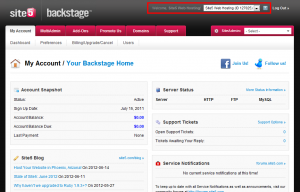

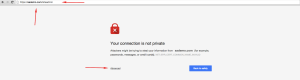
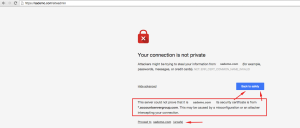
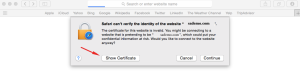
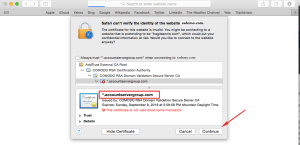

Joel December 4, 2012 at 3:06 pm
These instructions are incorrect. First, attempting to login from THIS page, causes the following javascript error:
XMLHttpRequest cannot load http://www.site5.com/d/backstage-login/. Origin http://kb.site5.com is not allowed by Access-Control-Allow-Origin.
I can login from another page (such as the home page), but the login button remains on this page.
Second, looking from the home page, for example, there is NO link to navigate to the siteadmin page. This is unavailable from anywhere on the site.
Epic fail.
John Oliver at Site5 December 7, 2012 at 4:45 pm
Hello Joel,
I apologize about the issue you experienced when trying to login from this page. We had a security measure in place that was causing the errors you witnessed. We have corrected the settings and you should no-longer see those errors.
In regards to the second part of your comment: SiteAdmin hosting accounts are linked to Backstage users. Because of this, we only provide a direct link to SiteAdmin after you login to Backstage.
However, there is also a way to directly access your SiteAdmin control panel. You will need the username and password for your SiteAdmin account (same as your primary FTP login credentials). Once you have the login information, navigate to http://yourdomain.com/siteadmin (where yourdomain.com would be replaced with your actual domain name). We don’t normally recommend using this method because you lose access to the Backstage functions and features (support tab, billing tab, etc).
Don Pasco August 19, 2013 at 3:25 pm
Are these instructions obsolete?
I logged into my Backstage home but there isn’t a “Site Admin” tab to the right as shown above.
I was going to attach a screenshot but apparently that option is not available here.
John Oliver at Site5 August 20, 2013 at 4:11 pm
Hello Don,
I am sorry to hear about the problems that you are facing.
The login instructions found in this article are only intended for clients using our SiteAdmin based services. If you have a reseller account, or a cPanel VPS plan, the dropdown menu mentioned in this article would not be available.
It is also possible that if you are not the account owner, the dropdown menu may not show up if the permissions have not been properly set for your Backstage user. For more information on how to set up permissions, please see the following link…
http://kb.site5.com/control/backstage/backstage-how-to-add-an-additional-user/
If are still having issues, it is recommended that you contact our support department so that we can look into the situation for you.
You can contact our support department by opening a ticket through Backstage, or by emailing us directly at [email protected]
Michael September 2, 2014 at 2:31 pm
Does direct access via http://yourdomain.com/siteadmin still work?
I’m getting a 404 if I try that with my domain (plan HostPro + Turbo)
James Davey September 2, 2014 at 2:36 pm
Hi Michael,
Yes, it does. I just tested this with my own domain, and it worked as expected. If you are having issues with this, please contact our support team, via BackStage or chat, and we will be more than happy to help.
D Kpatrick November 3, 2014 at 1:12 pm
Im actually seeing the message below,
Ive already changed 2 passwords to see if it was anything I did and nothing works.
Im currently unable to go to siteadmin because of this —->
Proxy Attempt Failed
Could not connect to proxy. Chances are this is due to a stored password mismatch. Please reset the password and try again
James Davey November 3, 2014 at 1:30 pm
Hello,
I am sorry for the troubles you are having. Have you contacted our support team on this? The knowledgebase is not a good place to troubleshoot and resolve this issue, but our support team would be more than happy to get this fixed up for you.