HostPro + Turbo: How to Login to Site cPanel Accounts
At this time, HostPro + Turbo users wishing to log into a cPanel for their sub-account will need to do so directly. To access the cPanel login screen you will need to use either a domain name pointed to your server, server name, or server IP address. The following article will provide information for how to access your cPanel login page:
The same cPanel login page will work for all of your sub accounts. There are two ways to access one of your sub accounts from your cPanel login page:
- Log into Site cPanel Accounts from your Billing Portal
- Log into your Site cPanel Accounts with the Appropriate Credentials
Log into Site cPanel Accounts from your Billing Portal
You can access the cPanel for a site account under your HostPro + Turbo package directly from your billing portal with the following instructions:
- Log into your Billing Portal.
- Select My Services from the Services tab.
- Click on your HostPro+Trubo hosting package.
- From the Actions sidebar, click Login to WHM:
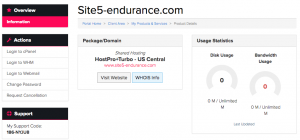
- Click the cPanel icon next to the site you would like to log into:
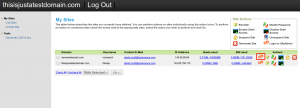
You will now be taken to the cPanel account for the desired user.
Log into your Site cPanel Accounts with the Appropriate Credentials
From the cPanel login page, you may directly log into the sub-account of a specific user using that user’s login credentials. If you do not know the password for the user you wish to access, you may reset the password of that user using MultiAdmin.
The following article will assist you with resetting the password for the user whose account you wish to access via MultiAdmin:
After resetting the user credentials for your sub account, you will then be able to log into your cPanel page with those credentials to directly access the account!

