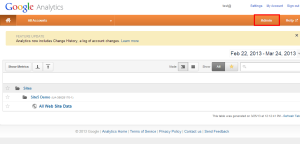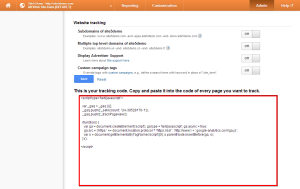Logs: Access the Google tracking code for a site that is already setup in Google Analytics
In this article, we will show you how to retrieve the tracking code for a Google Analytic site that has already been setup.
1) Login to Google Analytics
3) Click the account the site you wish to retrieve the tracking code for resides in
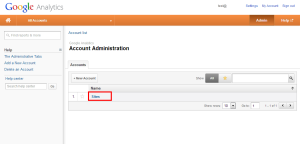
4) Click the site you wish to get the code for
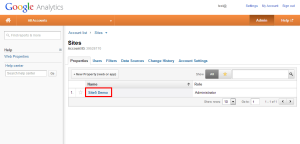
5) Click the Tracking Info tab
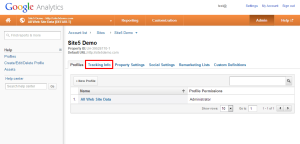
That’s it!