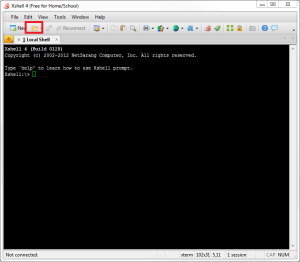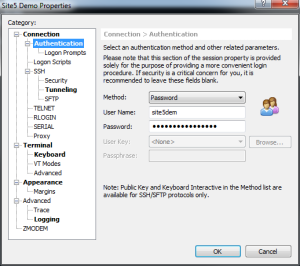SSH: Manage Saved Sessions in XSHell
In this article, we will show you how to edit and delete your saved sessions.
1) Open Xshell
3) Select the session you wish to change
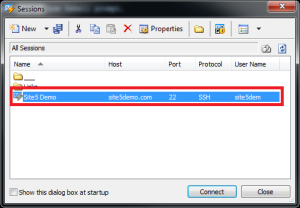
4) You can change the settings by clicking the Properties option on the tool bar
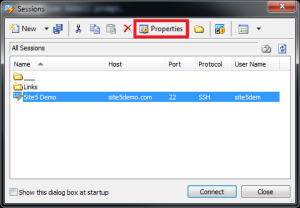
5) Or you can delete the session by clicking the delete icon from the tool bar
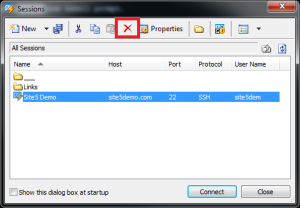
That’s it!