PuTTY: How to clean up your Putty sessions
This tutorial assumes you have already opened your Windows command line
Now let’s learn how to clean up your Putty sessions from the Windows command line
1) Type the path to your Putty.exe here
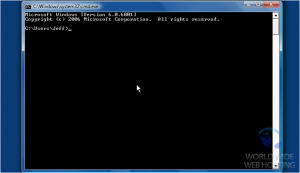
2) Then type -cleanup here, then press <Enter>
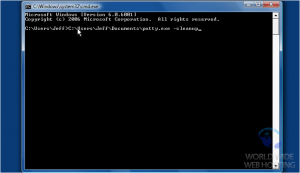
3) Click Yes to clear your sessions
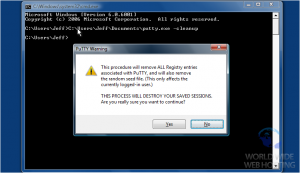
That’s it! The PuTTY sessions have been cleared, or cleaned up
This is the end of the tutorial. You now know how to clean up your PuTTY sessions

