SSH: Convert SSH Keys to PPK Format
In this article, we will show you how to convert a private key generated on a Linux/Mac (using the ssh-keygen command) to a ppk file that many Windows applications use (e.g. PuTTY).
1) Download (if you do not already have it) the PuTTY Key Generator (PuTTYgen) application by going here.
2) Open PuTTYgen
3) Click Conversions, then click import key
4) Locate your key file, then click open.
You can now save your key as a PPK file by clicking the Save private key button.
You can also save a public version of your key by clicking the Save public key button.
That’s it!

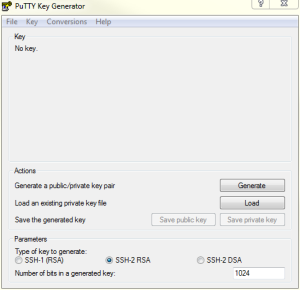
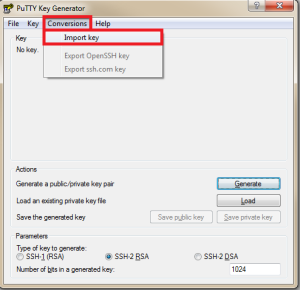
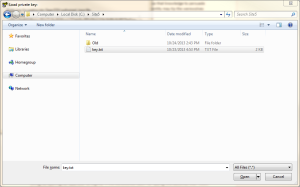
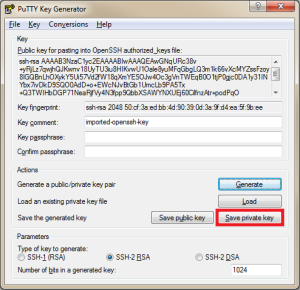
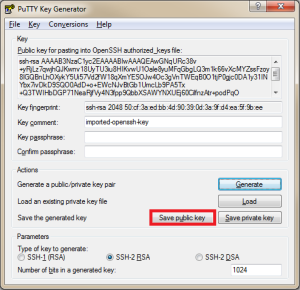

Wilson Muturi May 19, 2016 at 12:28 am
good
Corey Mahon May 25, 2016 at 10:18 am
Hi Wilson!
I’m glad to hear this has worked out well for you!
sokhawin August 15, 2016 at 11:42 pm
Great share. I have been searching for awhile to do this.