WordPress: How to manage users
This tutorial will show you how to manage users in WordPress. This tutorial assumes you are already logged in to WordPress.
Note: While the screen shots in this guide are a bit dated, the process of adding the user remains the same between multiple versions of WordPress.
1) Click to expand the Users options, located in the left sidebar.
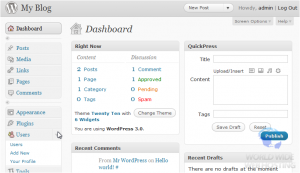
4) Enter the user’s Email address.
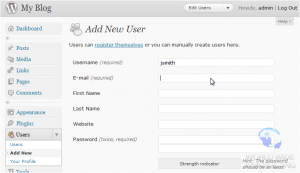
5) Type in the user’s First Name here.
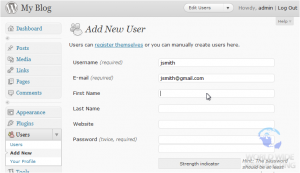
6) Type the user’s Last Name here.
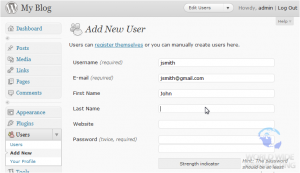
8) Choose a password for this user and enter it twice. Click Add User.
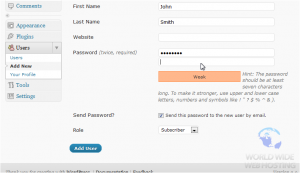
9) To delete a user, click the Delete link under the appropriate name.
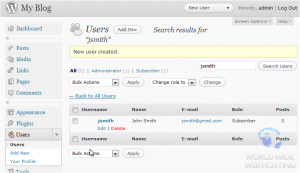
This is the end of the tutorial. You now know how to manage users in WordPress.
For more WordPress 3 articles, please click here.

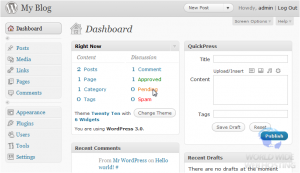
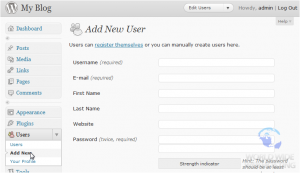
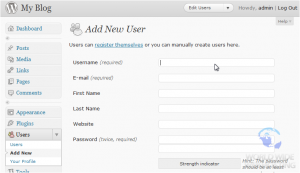
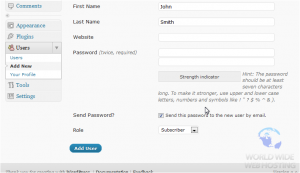
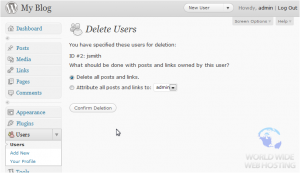
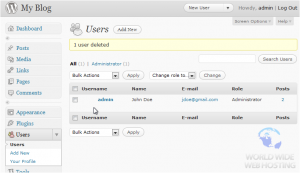

Diane February 9, 2016 at 12:10 pm
This doesn’t work. There is no “users” option in the dashboard. Can you update the instructions?
James Davey February 10, 2016 at 5:20 am
Hello Diane,
What version of WordPress are you using? I have tested my own installation, using the latest version, and these steps are accurate.