Joomla 2.5: How to Change the Administrator Username
In this article, we will show you how to change the default administrator username for a Joomla 2.5 website. This can be helpful when trying to prevent basic login attacks.
1) Login to your Joomla administrator panel.
2) Go to the User Manager section.
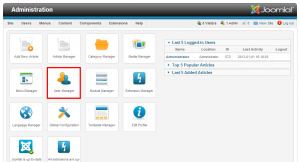
3) Click the default Administrator user account
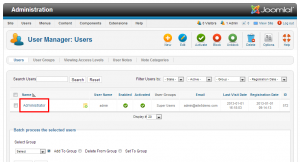
4) Enter the new login name you wish to use.
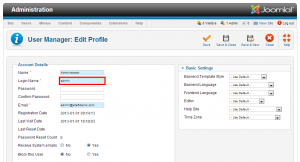
5) Click Save or Save & Close to save the changes.
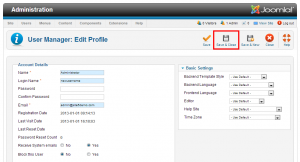
That’s it! The next time you login with the administrator account, you will need to use the new login name we just saved.

