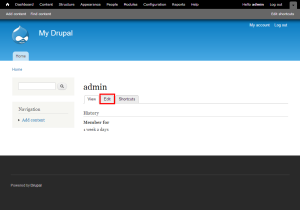Drupal: Setting up your account information
This tutorial assumes you’ve already logged in to Drupal
1) Click the your username in the top right corner
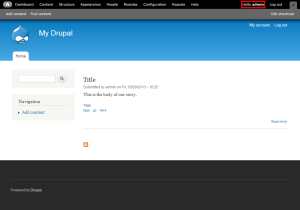
This is the edit account page where we can configure our account. It is from here that you can change your username and email address…
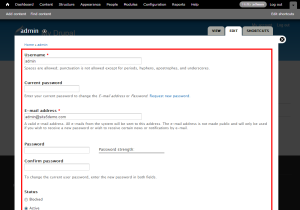
Once you are done changing your settings, click Save
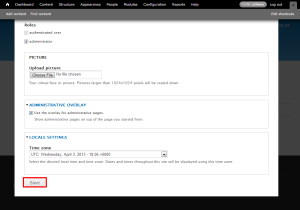
This is the end of the tutorial. You now know how to setup your account information
For more articles about Drupal, please click here.