Drupal: How to configure your site
This tutorial assumes you’ve already logged in to Drupal
1) Click the Configuration link
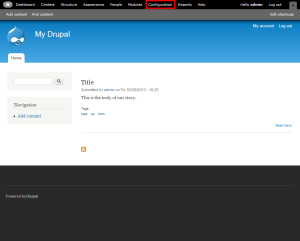
Now let’s learn how to configure our site
2) The people section allows you to configure the way your users interact and registration. It also allows you to block IP address.
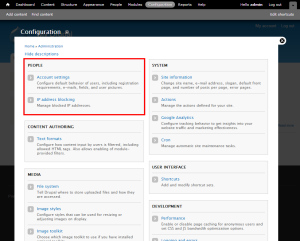
3) The system section allows you to change your site information (title, slug line, etc) as well as other features.
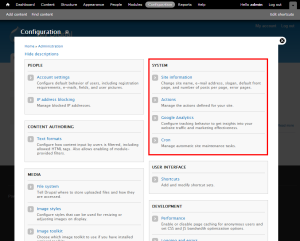
4) The Content authoring section allows you to setup diffrent text formats that can be used when creating new content
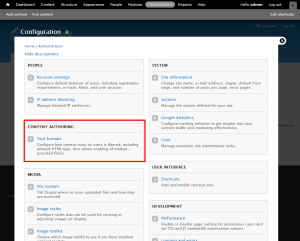
5) The media section allows you to upload files, change image styles, as well as modify the image toolkit.
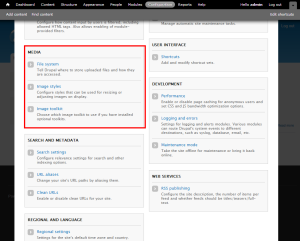
6) The development section allows you to tweak performance settings, check error logs and put your site into maintenance mode.
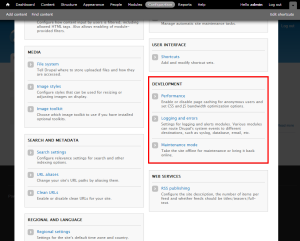
7) The Search and metadata section allows you to change search settings, setup url aliases, and configure clean URLs.
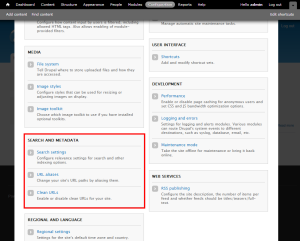
8) The web services section allows you to setup RSS publishing
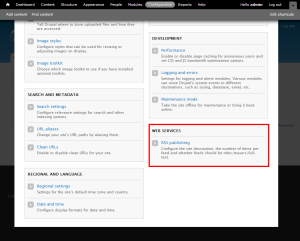
9) The regional and languages section allows you to modify what language your site uses as well as timezone information.
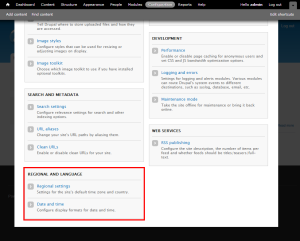
This is the end of the tutorial. You now know how to configure your site in Drupal
For more articles about Drupal, please click here.

