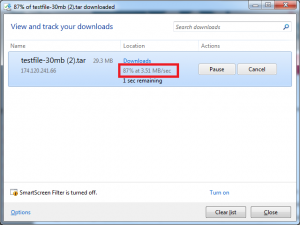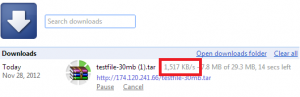How to Check Server Download Speeds
In this article, we will demonstrate how to test the download speeds of our servers.
1) Go to our server locations page: http://www.site5.com/about/server-locations/
2) Click the link for the server location you wish to test.
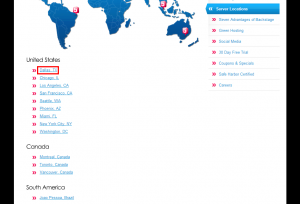
3) Click the download size you would like to use for the test.
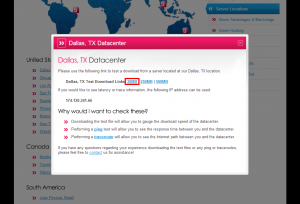
4) Monitor the download using your browsers download page. This will be accessed differently depending on the browser you are using.
That’s it! You now know how to check the download speeds of our servers.