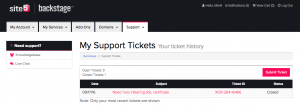New Backstage: My Support Tickets
In My Support Tickets, you will, naturally, find a list of tickets you have opened with our Support Department. You’re able to click the Ticket ID to view the ticket.
For this article, we will assume that you are already logged into the new Backstage area.
Step 1) Hover the “Support” tab on the top menu and click on “Tickets”.
Step 2) Here you will be able to see all of your tickets with the Support Department, and you can open a new ticket buy clicking the “Submit Ticket” button.
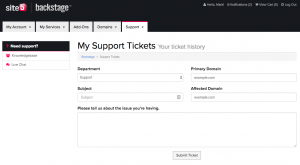
Step 3) Click on a Ticket ID to see more details about it.
That’s it! You now know how to view your tickets.
If you have any questions, please feel free to leave a comment here.