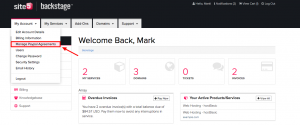New Backstage – Billing: Set up a PayPal Billing Agreement
Tuesday, September 13th, 2016
Note: This article only applies to select customers on our new, upgraded Backstage area and will be available to all customers soon!
Your PayPal Billing Agreement ID allows us to automatically charge your PayPal account for invoices that are due and new orders, saving you the hassle of making sure your invoices are paid on time and easing your mind to let us take care of the billing for you!
- Log in to Backstage
- Hover the “My Account’ tab on the top menu, and click the “Manage Paypal Agreements” link.
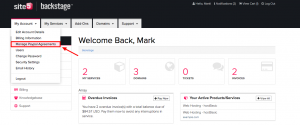
- Press the “Create New Billing Agreement” button to be taken to PayPal to complete your billing agreement setup.