How to Capture Screenshots in Windows Vista/7/8
In this article, we will show you how to take screenshots in Windows Vista/7/8 using the snipping tool.
2) Search for the Snipping Tool
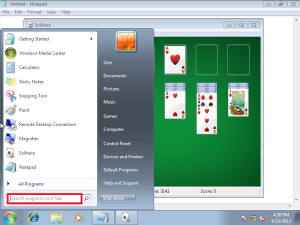
3) Click Snipping Tool from the search results
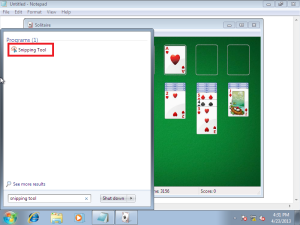
4) Click the drop-down next to the new button and select the type you wish to use. Normally Window Snip is the easiest option.
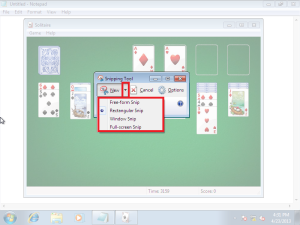
5) Assuming you are using the Window Snip option from Step 4, click the title bar of the window you wish to capture

6) Save the image by clicking the save button.

That’s it!


