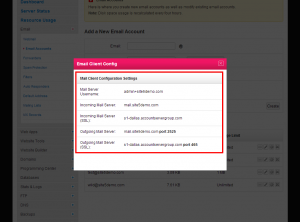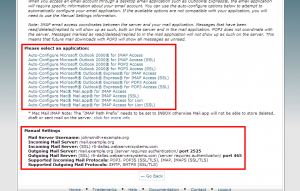Email: View EMAIL Account Settings
In this article we are going to demonstrate how to access the configuration settings for an email account. These are the settings that you will input your respective email client to allow it the configured email addresses.
- View the account settings in SiteAdmin
- View the account settings in cPanel
Viewing the account settings in SiteAdmin
This demo assumes you are already logged into SiteAdmin.
1) Click the Email Accounts link located in the Email section of the left menu.
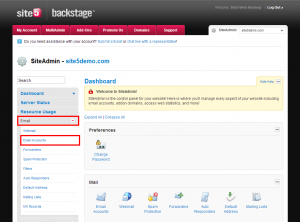
2) Click the Gear for the email account you wish to see the configuration settings for.
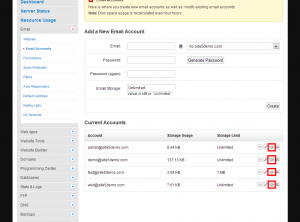
That’s it! You now have access to all the configuration settings you will need to setup your email client. Please note that this popup does not contain your email password for security reasons. If you do not remember your email password, please see the related items section at the bottom of this page.
Viewing the account settings in cPanel
In this article we are going to demonstrate how to access the configuration settings for an email account.
This demo assumes you are already logged into cPanel.
1) Click the Email Accounts link located in the Email section of the panel.

2) Click the More drop-down menu for the email account you wish to see the configuration settings for.
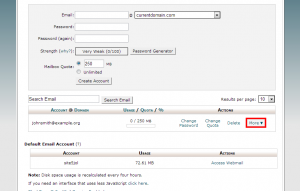
3) Click the Configure Email Client link located in the drop-down menu.
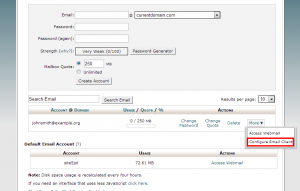
That’s it! You now have access to all the configuration settings you will need to setup your email client. Please note that this page does not contain your email password for security reasons.If you do not remember your email password, please see the related items section at the bottom of this page.