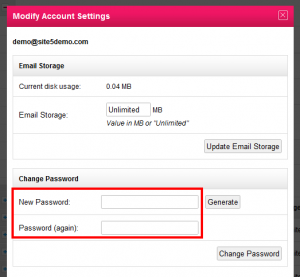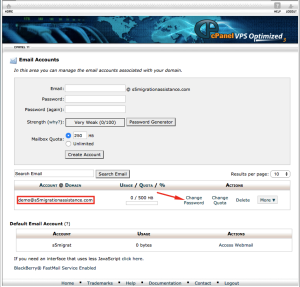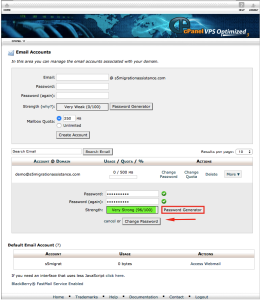Email: Change EMAIL Account Password
In this document we will show you how to change your email account password. This is useful to know for when you need to reset an email password due to losing it or in the event your email account becomes compromised.
Please see our password security guide for assistance and the importance of a secure password.
Changing a email account password in SiteAdmin
1) Click the Email button on the left-hand menu, then click Email Accounts
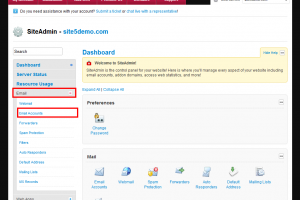
2) Click the edit icon corresponding with the account you wish to modify.
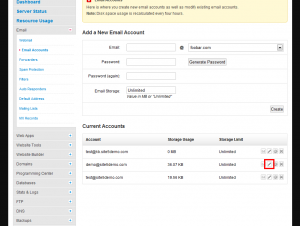
3) Enter a new password into the New Password field.
Note: If you would like a random and secure password to be generated for you, click Generate.
4) After typing and re-typing your new password, select Change Password
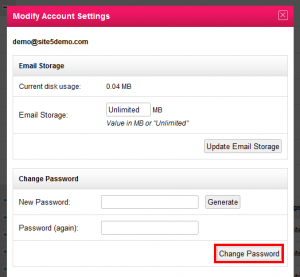
That’s it! Your password has now been changed for your email account. The next time you try to utilize that email address for sending/receiving you will be prompted for the new password.
Changing a email account password in cPanel
1) Log into your cPanel and select Email Accounts.
2) Now that we see the list of our email accounts, we will select the Change Password link beside the corresponding email address.
3) You will now be prompted to enter a new password. Please enter a secure password of your choosing and select Change Password.
Note: If you would like to have a random and secure password generated for you, select Password Generator.
4) After clicking Change Password you will be greeted with a Password Changed message.
That’s it! Your password has now been changed for your email account. The next time you try to utilize that email address for sending/receiving you will be prompted for the new password.