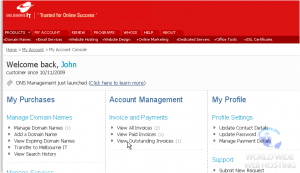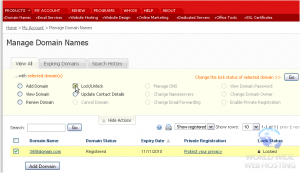Domain Transfer: MelbourneIT
This demo assumes you have a domain name registered through MelbourneIT.com.au, and starts from their home page
Now let’s learn how to transfer your domain name away from this registrar, and into the domain registry of your choice
Domain name transfers must be initiated at the new registrars website…. that is, the website for the domain registrar where you want your domain name transferred to
However, you must first ensure that your domain name is not locked, or being prevented from being transferred out of this registry….. and that’s what we’re going to do now…..
2) Then Log In
3) Enter your MelbourneIT.com.au User Name and Password in the boxes here
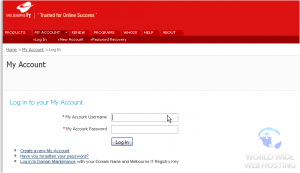
4) Then click Log In
You are now logged in to your MelbourneIT.com.au account
6) Select the domain for which you want to remove the registry lock
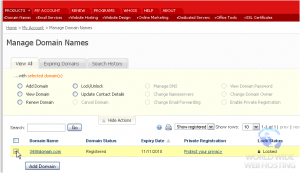
8) Then click Go
9) Click the Unlock Domain button
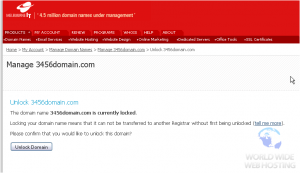
You will also need to retrieve the Authorization Code. To do this, go back to the domain list and select the Domain Details option for the domain you wish to transfer. From here, click the Tetrieve Domain Name (authinfo) Password.
You can now logon to Backstage and request the domain transfer!