SiteAdmin: Server Info Page
The server information page allows you to not only see what software is installed, but what version the software is.
This demo assumes you are already logged into SiteAdmin
1) Click the Programming Center button located in the left-hand menu, then click Server Info
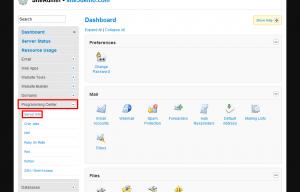
2) You can find your account IP Address here
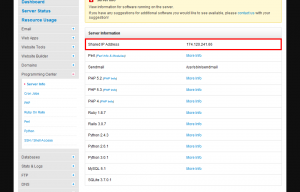
3) Below the IP Address, you will find all of the software/languages installed along with the version the software is running
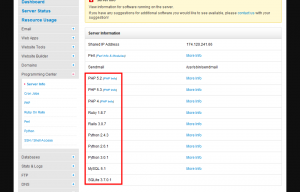
4) You can go to the PHP Info page by clicking the link corresponding to the version of PHP you wish to check
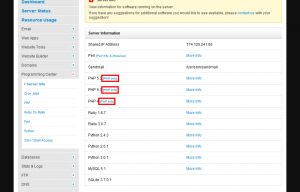
5) You can also find out more information about a specific software by clicking the More Info link
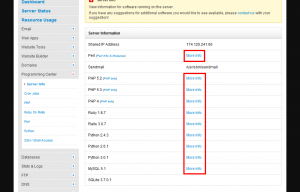
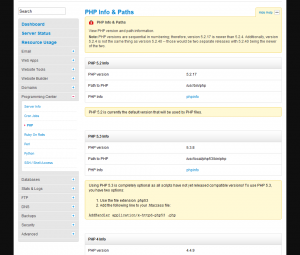
That’s it! You now know how to access the server info page.

