MultiAdmin: How to login
The instructions below will only work if your hosting plan supports MultiAdmin. Now let’s login to MultiAdmin.
- Login to BackStage
- Mouseover to Services and click on My Services
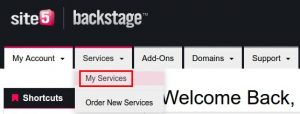
- Click the hosting plan you want to access under My Products and Services
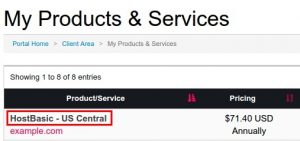
- Click Login to WHM
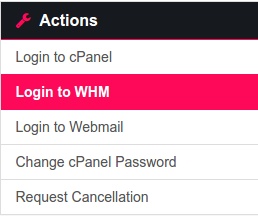
- If your hosting plan supports MultiAdmin, you will be automatically redirected to MultiAdmin

That’s it! You are now in the MultiAdmin control panel. From here you can create, edit, and delete sub accounts.

