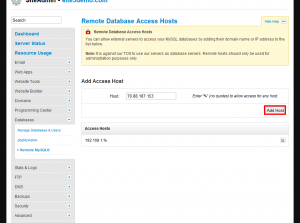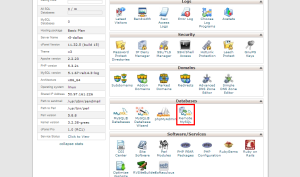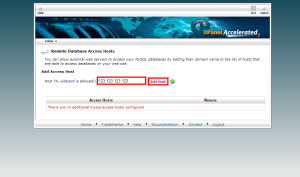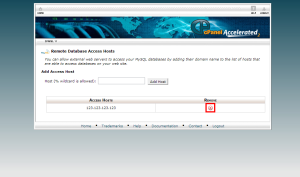MySQL: Configure Remote Access
In this article, we will show you how to add or remove IPs/Hosts to the Remote MySQL feature. This will allow you to connect to the MySQL server from outside of the server localhost.
Note: It is against our TOS to use our servers as database servers. Remote hosts should only be used for administration purposes only.
Enabling Remote MySQL in SiteAdmin
This demo assumes you’ve already logged in to SiteAdmin
1) Click the Databases button from the left-hand menu, then click Remote MySQL
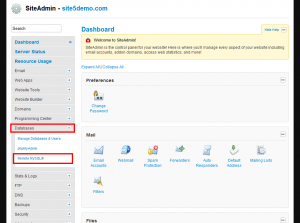
2) Enter the IP address of the remote host you wish to allow database access.
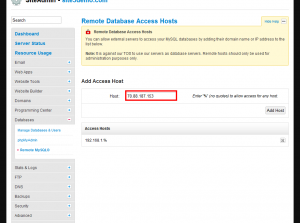
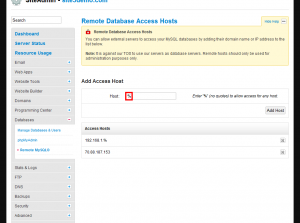
That’s it!
To remove hosts from the approved list, simply click the corresponding X
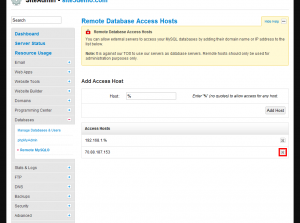
Enabling Remote MySQL in cPanel
This demo assumes you’ve already logged in to cPanel
1) Click the Remote MySQL link from the Databases section of cPanel
2) Enter the Host or IP address of the network you wish to allow, then click Add Host
3) To remove a host, simply click the corresponding X next to the entry.
That’s it!