SiteAdmin: How to access the Server Status page
This demo assumes you’ve already logged in to SiteAdmin
Now let’s see how to access the server status page.
1) Click the Server Status option from the left menu.
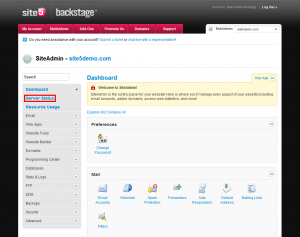
2) The current status of the server will be displayed here.
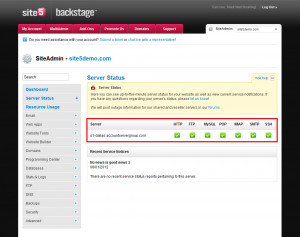
3) Any major notices will show up here.
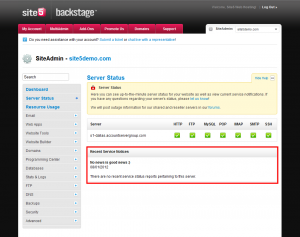
4) You can see any server/node wide issues by checking our forums.
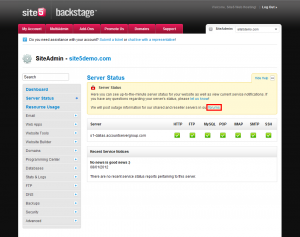
If you ever have any issues with your server, please feel free to contact us about it.

