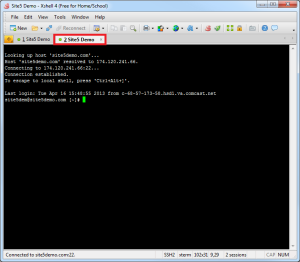SSH: How to use Tabs in XShell
In this article, we will show you how to create, close, and swap between tabs in Xshell.
1) Open Xshell
2) Connect to a session as you normally would
3) Click the new tab icon and select the session you would like to use
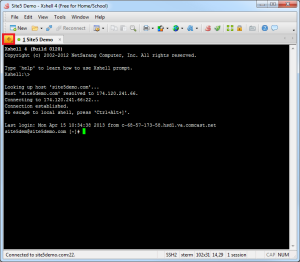
The session is now open and you should have two tabs
4) You can swap between tabs simply by clicking on them
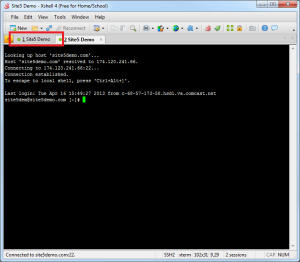
5) You can close tabs by clicking the small X located on the right side of the tab
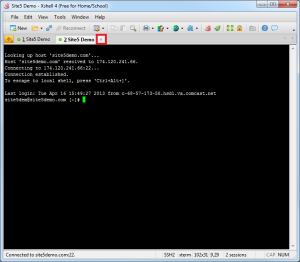
That’s it!