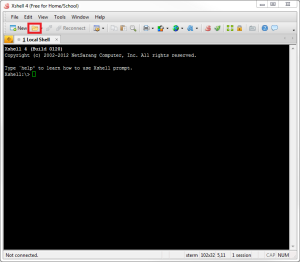SSH: How to Connect to a Server in XShell
In this article, we will show you how to connect to a SSH server using Xshell. For this article, we will assume that you already have a session created.
1) Open Xshell
3) Click the session you wish to use, then click connect
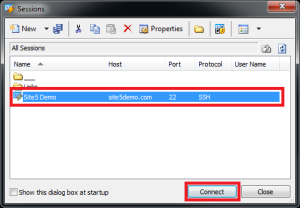
4) Enter your user account (this is normally the same as your primary FTP account) and click OK
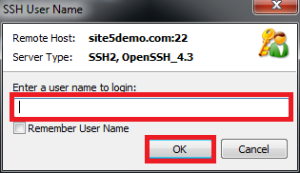
5) Enter your account password (again, this is normally the same as your primary FTP account) and hit OK
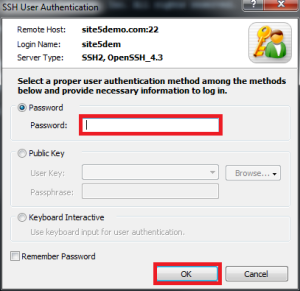
That’s it!