Logs: Add a Google Analytic tracking code to your HTML website
In this article we will show you how to add Google Analytic tracking code to your HTML based website.
Please note, depending on how your code is setup, you may need to modify all of your pages repeating the steps below for each one of your html pages.
1) Access the File Manager
2) Right click on the file you wish to edit
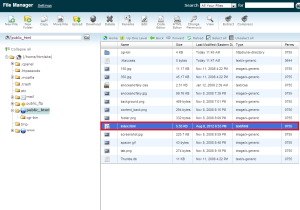
3) Click the Code Edit option from the menu that appears
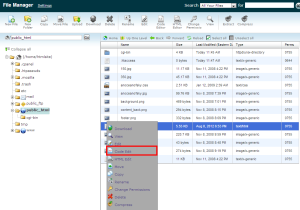
4) Locate the </body> tag and insert the tracking code above it.
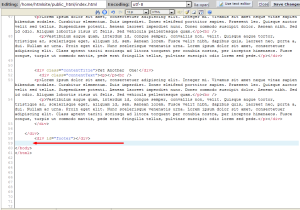
5) Once the code has been placed, click save.
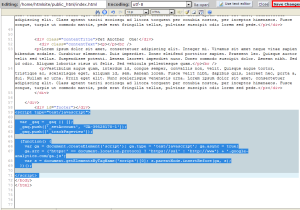
6) Repeat for each one of your html pages you wish to track.
That’s it! You should start to see tracking information within 24 hours of making these changes.

