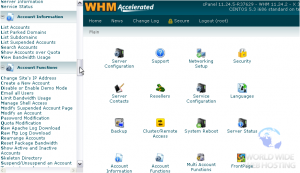WHM: How to Access cPanel Accounts
WHM allows you to access cPanel accounts, from the end-user perspective, without needing to know your clients’ login information.
1) Find the Account Information section.
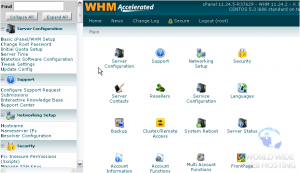
3) Next to every account’s domain name, you’ll see the cPanel logo. Clicking on this icon will take you to the account’s cPanel.
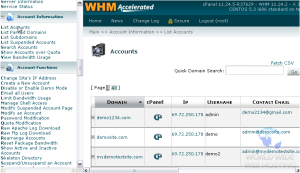
Here is cPanel, almost exactly as the client would see it. Whenever you’re logged into cPanel as a reseller or as root, you’ll see a warning in red notifying you of this fact.

4) With this drop-down menu, you have the ability to switch to the other accounts you own

You should be taken instantly to the other account.

After a brief “Loading” message, the transfer will be complete.
As you can see, the drop-down list has updated to reflect the change in the currently active account.
5) Here, you are able to do almost everything that the client can, with at least one exception. Scroll down.
As the giant error message states, you can’t access a user’s phpMyAdmin when logged in as root or as a reseller. You’ll have to log in as the user in order for it to work.
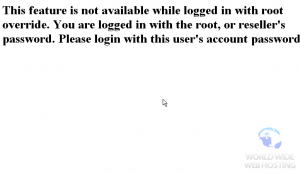
7) Close the tab or window to return to cPanel.

This is the end of the tutorial. You now know how to access cPanel accounts through WHM.