Email: How to import emails into GMail
Sometimes you may find a need to import emails into your Google account. For example, if you start using Google Apps and you need to import your older emails. Below we will outline the basic steps needed to do this.
1) Log into Gmail using your Google account.
3) Click the Accounts and Import link
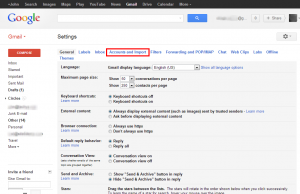
4) Click the Import mail and contacts option
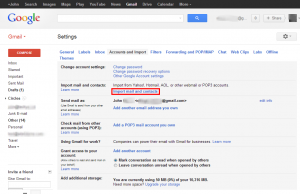
5) Enter the email address you wish to import your mail from then click Continue
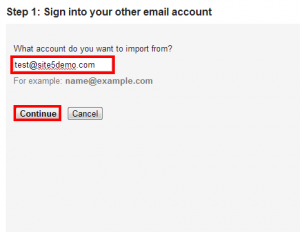
6) Enter the password for the email address then click Continue
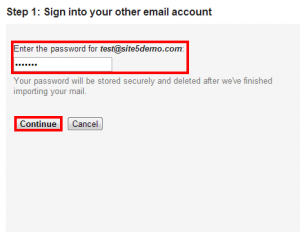
7) Enter the password again, as well as the POP username and server. Once the information has been entered, click Continue.
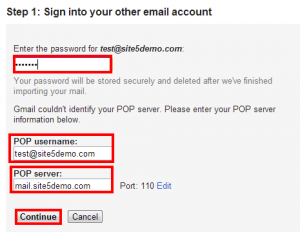
8) Select the options you wish to use when importing the emails (normally the defaults are best), then click Start import.
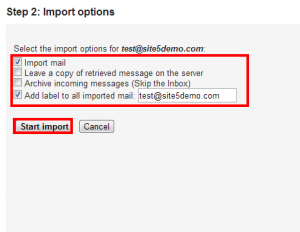
9) Read the final notice regarding the import process, then click OK.
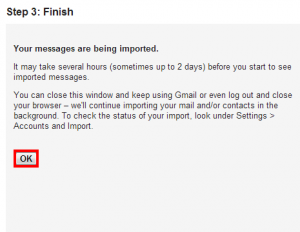
That’s it! You now know how to import emails into your Gmail/Google account.

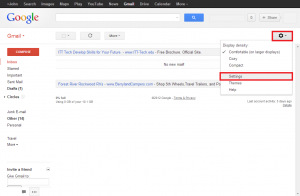

Phil September 14, 2014 at 8:07 am
Hi I’m trying to sync my email address here with gmail. I follow the guide to the letter but gmail is telling me that the email and password combination arent recognised. I know I’m putting the right email and password details in so wondering why it isn’t it being recognised. any ideas?
Best Regards
Phil
James Davey September 15, 2014 at 9:04 am
Hi Phil,
I am sorry for the troubles. Are you entering the full email address in POP username? I apologise if that seems silly, but an authentication error is only caused by sending the wrong credentials to the server. If you are, you may want to consider resetting your email password in SiteAdmin, using the Email Accounts tool, to make 100% certain it is correct.
Fabricio Salazar Plascencia February 7, 2015 at 11:15 am
This guide is not updated
gmail is doesnt display this design =/
and doesnt say way must be my ports correctly
James Davey February 9, 2015 at 6:06 am
I am very sorry for that. We’ll work on updating this accordingly, but in the meantime it’s under the Accounts link, and you would use the “Check mail from other accounts (using POP3)” tool.
Victoria Petersen March 27, 2015 at 1:38 pm
My client is having the same issues. I am not attempting to import her email, as it is a brand-new Site5 email, and she has never used it. She is attempting to “Add a Mail Account You Own”, and “Send Mail As” through gmail.
The message says, “Server denied POP3 access for the given username and password. I have entered her full username [email protected], and her password.
I have been using gmail for years (since about 2007) to Add Mail and Send Mail – very frustrating to run up against this! I know Site5 has great customer service, so I will head over to the chat area.
Thanks!!
James Davey March 30, 2015 at 5:54 am
Hi Victoria,
That sounds like an authentication error, more than anything else. Were our chat representatives able to get this working for you?